HarmonyOS开发实战( Beta5.0)图片编辑实现马赛克效果详解
鸿蒙HarmonyOS开发往期必看:
HarmonyOS NEXT应用开发性能实践总结
最新版!“非常详细的” 鸿蒙HarmonyOS Next应用开发学习路线!(从零基础入门到精通)
介绍
本示例将原图手指划过的区域分割成若干个大小一致的小方格,然后获取每个小方格中的像素点的平均色彩数值,使用获取到的平均色彩数值替换该方格中所有的像素点。最后使用createPixelMapSync接口将新的像素点数据写入图片,即可实现原始图片的局部马赛克处理。
效果图预览

使用说明
- 进入页面,手指划过图片的某一个区域即可将该区域马赛克处理。点击底部的“恢复原图”按钮,将恢复为原图。
实现思路
-
获取原始图片信息,将原始图片设置为可编辑状态。
/** * 获取图片内容 */ @Concurrent async function getImageContent(imgPath: string, context: Context): Promise<Uint8Array | undefined> {// 获取resourceManager资源管理const resourceMgr: resourceManager.ResourceManager = context.resourceManager;// 获取rawfile中的图片资源const fileData: Uint8Array = await resourceMgr.getRawFileContent(imgPath);return fileData; }/** * 获取原始图片信息 */ async getSrcImageInfo(): Promise<void> {// TODO: 性能知识点:使用new taskpool.Task()创建任务项,传入获取图片内容函数和所需参数const task: taskpool.Task = new taskpool.Task(getImageContent, MosaicConstants.RAWFILE_PICPATH, getContext(this));try {const fileData: Uint8Array = await taskpool.execute(task) as Uint8Array;// 获取图片的ArrayBufferconst buffer = fileData.buffer.slice(fileData.byteOffset, fileData.byteLength + fileData.byteOffset);// 获取原图imageSourcethis.imageSource = image.createImageSource(buffer);// TODO 知识点: 将图片设置为可编辑const decodingOptions: image.DecodingOptions = {editable: true,desiredPixelFormat: image.PixelMapFormat.RGBA_8888,}// 创建PixelMapthis.pixelMapSrc = await this.imageSource.createPixelMap(decodingOptions);} catch (err) {console.error("getSrcImageInfo: execute fail, err:" + (err as BusinessError).toString());} } -
保存图片的原始尺寸及在屏幕的显示区域。
// 读取图片信息const imageInfo: image.ImageInfo = await this.pixelMapSrc!.getImageInfo();// 获取图片的宽度和高度this.imageWidth = imageInfo.size.width;this.imageHeight = imageInfo.size.height;// 获取屏幕尺寸const displayData: display.Display = display.getDefaultDisplaySync();// 计算图片的显示尺寸this.displayWidth = px2vp(displayData.width);this.displayHeight = this.displayWidth * this.imageHeight / this.imageWidth; -
获取手指按下和移动时的坐标,手指移动时执行马赛克任务。
PanGesture().onActionStart((event: GestureEvent) => {const finger: FingerInfo = event.fingerList[0];if (finger == undefined) {return;}this.startX = finger.localX;this.startY = finger.localY;}).onActionUpdate((event: GestureEvent) => {const finger: FingerInfo = event.fingerList[0];if (finger == undefined) {return;}this.endX = finger.localX;this.endY = finger.localY;// 执行马赛克任务await this.doMosaicTask(this.startX, this.startY, this.endX, this.endY);this.startX = this.endX;this.startY = this.endY;}) -
在马赛克任务中处理坐标转换问题后执行马赛克处理函数applyMosaic。
async doMosaicTask(offMinX: number, offMinY: number, offMaxX: number, offMaxY: number): Promise<void> {// TODO 知识点:将手势移动的起始坐标转换为原始图片中的坐标offMinX = Math.round(offMinX * this.imageWidth / this.displayWidth);offMinY = Math.round(offMinY * this.imageHeight / this.displayHeight);offMaxX = Math.round(offMaxX * this.imageWidth / this.displayWidth);offMaxY = Math.round(offMaxY * this.imageHeight / this.displayHeight);// 处理起始坐标大于终点坐标的情况if (offMinX > offMaxX) {const temp = offMinX;offMinX = offMaxX;offMaxX = temp;}if (offMinY > offMaxY) {const temp = offMinY;offMinY = offMaxY;offMaxY = temp;}// 获取像素数据的字节数const bufferData = new ArrayBuffer(this.pixelMapSrc!.getPixelBytesNumber());await this.pixelMapSrc!.readPixelsToBuffer(bufferData);// 将像素数据转换为 Uint8Array 便于像素处理let dataArray = new Uint8Array(bufferData);// TODO: 性能知识点:使用new taskpool.Task()创建任务项,传入任务执行函数和所需参数const task: taskpool.Task =new taskpool.Task(applyMosaic, dataArray, this.imageWidth, this.imageHeight, MosaicConstants.BLOCK_SIZE,offMinX, offMinY, offMaxX, offMaxY);try {taskpool.execute(task, taskpool.Priority.HIGH).then(async (res: Object) => {this.pixelMapSrc = image.createPixelMapSync((res as Uint8Array).buffer, this.opts);this.isMosaic = true;})} catch (err) {console.error("doMosaicTask: execute fail, " + (err as BusinessError).toString());}
}
-
实现图像局部马赛克处理函数
async applyMosaic(dataArray: Uint8Array, imageWidth: number, imageHeight: number, blockSize: number,offMinX: number, offMinY: number, offMaxX: number, offMaxY: number): Promise<Uint8Array | undefined> {try {// 计算横排和纵排的块数let xBlocks = Math.floor((Math.abs(offMaxX - offMinX)) / blockSize);let yBlocks = Math.floor((Math.abs(offMaxY - offMinY)) / blockSize);logger.info(MosaicConstants.TAG, 'xBlocks: ' + xBlocks.toString() + ' ,yBlocks:' + yBlocks.toString());// 不足一块的,按一块计算if (xBlocks < 1) {xBlocks = 1;offMaxX = offMinX + blockSize;}if (yBlocks < 1) {yBlocks = 1;offMaxY = offMinY + blockSize;}// 遍历每个块for (let y = 0; y < yBlocks; y++) {for (let x = 0; x < xBlocks; x++) {const startX = x * blockSize + offMinX;const startY = y * blockSize + offMinY;// 计算块内的平均颜色let totalR = 0;let totalG = 0;let totalB = 0;let pixelCount = 0;for (let iy = startY; iy < startY + blockSize && iy < imageHeight && iy < offMaxY; iy++) {for (let ix = startX; ix < startX + blockSize && ix < imageWidth && ix < offMaxX; ix++) {// TODO 知识点:像素点数据包括RGB通道的分量值及图片透明度const index = (iy * imageWidth + ix) * 4; // 4 像素点数据包括RGB通道的分量值及图片透明度totalR += dataArray[index];totalG += dataArray[index + 1];totalB += dataArray[index + 2];pixelCount++;}}const averageR = Math.floor(totalR / pixelCount);const averageG = Math.floor(totalG / pixelCount);const averageB = Math.floor(totalB / pixelCount);// TODO 知识点: 将块内平均颜色应用到块内的每个像素for (let iy = startY; iy < startY + blockSize && iy < imageHeight && iy < offMaxY; iy++) {for (let ix = startX; ix < startX + blockSize && ix < imageWidth && ix < offMaxX; ix++) {const index = (iy * imageWidth + ix) * 4; // 4 像素点数据包括RGB通道的分量值及图片透明度dataArray[index] = averageR;dataArray[index + 1] = averageG;dataArray[index + 2] = averageB;}}}}return dataArray;} catch (error) {logger.error(MosaicConstants.TAG, 'applyMosaic fail,err:' + error);return undefined;} }
高性能知识点
本示例使用了taskpool执行耗时操作以达到性能优化。
工程结构&模块类型
imagemosaic // har类型
|---view
| |---ImageMosaicView.ets // 视图层-图片马赛克场景
|---constants
| |---MosaicConstants.ets // 常量
模块依赖
本示例依赖common模块来实现日志的打印、动态路由模块来实现页面的动态加载。
最后
小编在之前的鸿蒙系统扫盲中,有很多朋友给我留言,不同的角度的问了一些问题,我明显感觉到一点,那就是许多人参与鸿蒙开发,但是又不知道从哪里下手,因为体系杂乱无章,教授的人也多,无从选择。有很多小伙伴不知道学习哪些鸿蒙开发技术?不知道需要重点掌握哪些鸿蒙应用开发知识点?而且学习时频繁踩坑,最终浪费大量时间。所以有一份实用的鸿蒙(HarmonyOS NEXT)路线、视频、文档用来跟着学习是非常有必要的。
如果你是一名有经验的资深Android移动开发、Java开发、前端开发、对鸿蒙感兴趣以及转行人员
鸿蒙 NEXT 全栈开发学习笔记 希望这一份鸿蒙学习文档能够给大家带来帮助~
鸿蒙(HarmonyOS NEXT)最新学习路线

该路线图包含基础技能、就业必备技能、多媒体技术、六大电商APP、进阶高级技能、实战就业级设备开发,不仅补充了华为官网未涉及的解决方案
路线图适合人群:
IT开发人员:想要拓展职业边界
零基础小白:鸿蒙爱好者,希望从0到1学习,增加一项技能。
技术提升/进阶跳槽:发展瓶颈期,提升职场竞争力,快速掌握鸿蒙技术
2.视频教程+学习PDF文档
(鸿蒙语法ArkTS、TypeScript、ArkUI教程……)

纯血版鸿蒙全套学习文档(面试、文档、全套视频等)

鸿蒙APP开发必备
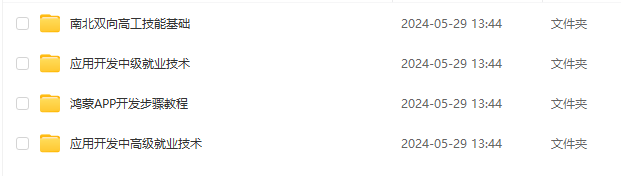
总结
参与鸿蒙开发,你要先认清适合你的方向,如果是想从事鸿蒙应用开发方向的话,可以参考本文的学习路径,简单来说就是:为了确保高效学习,建议规划清晰的学习路线
