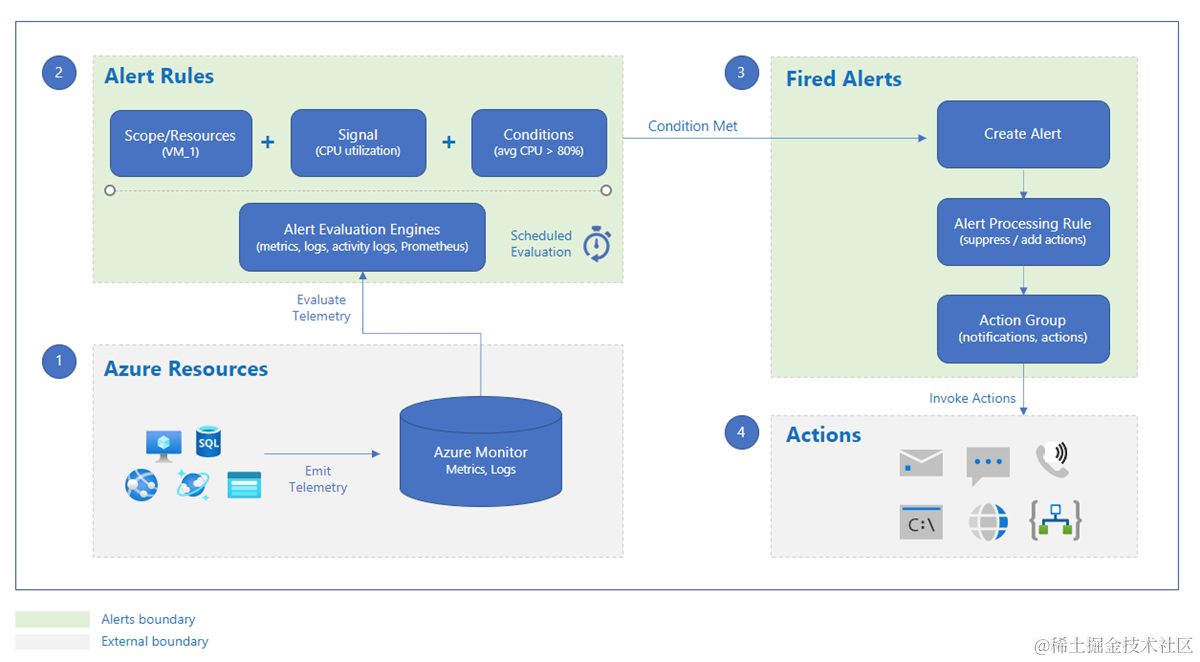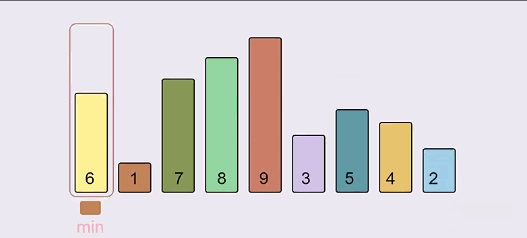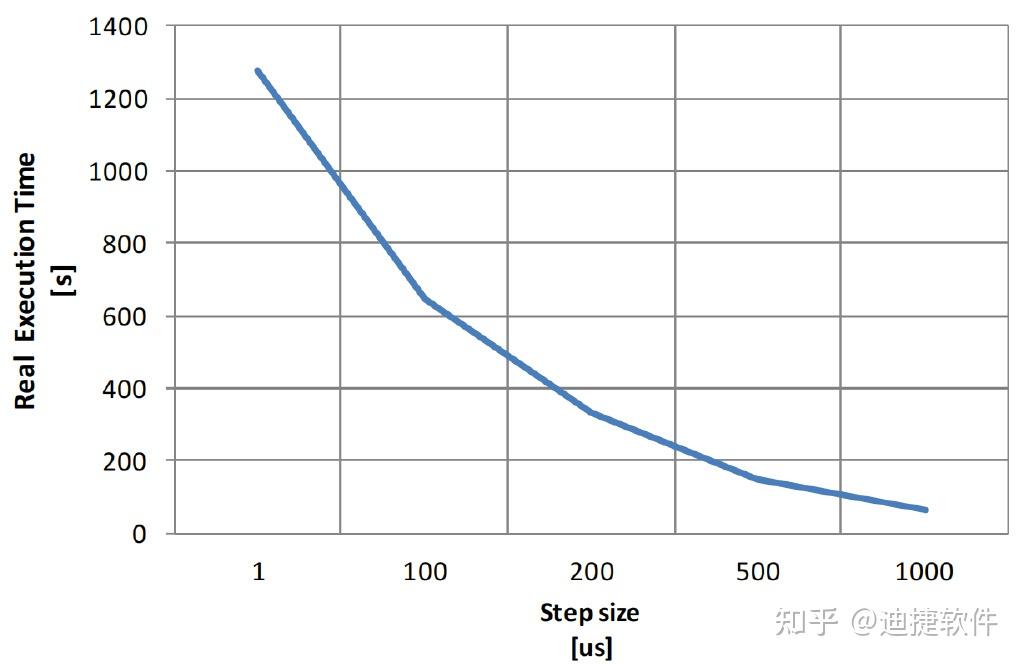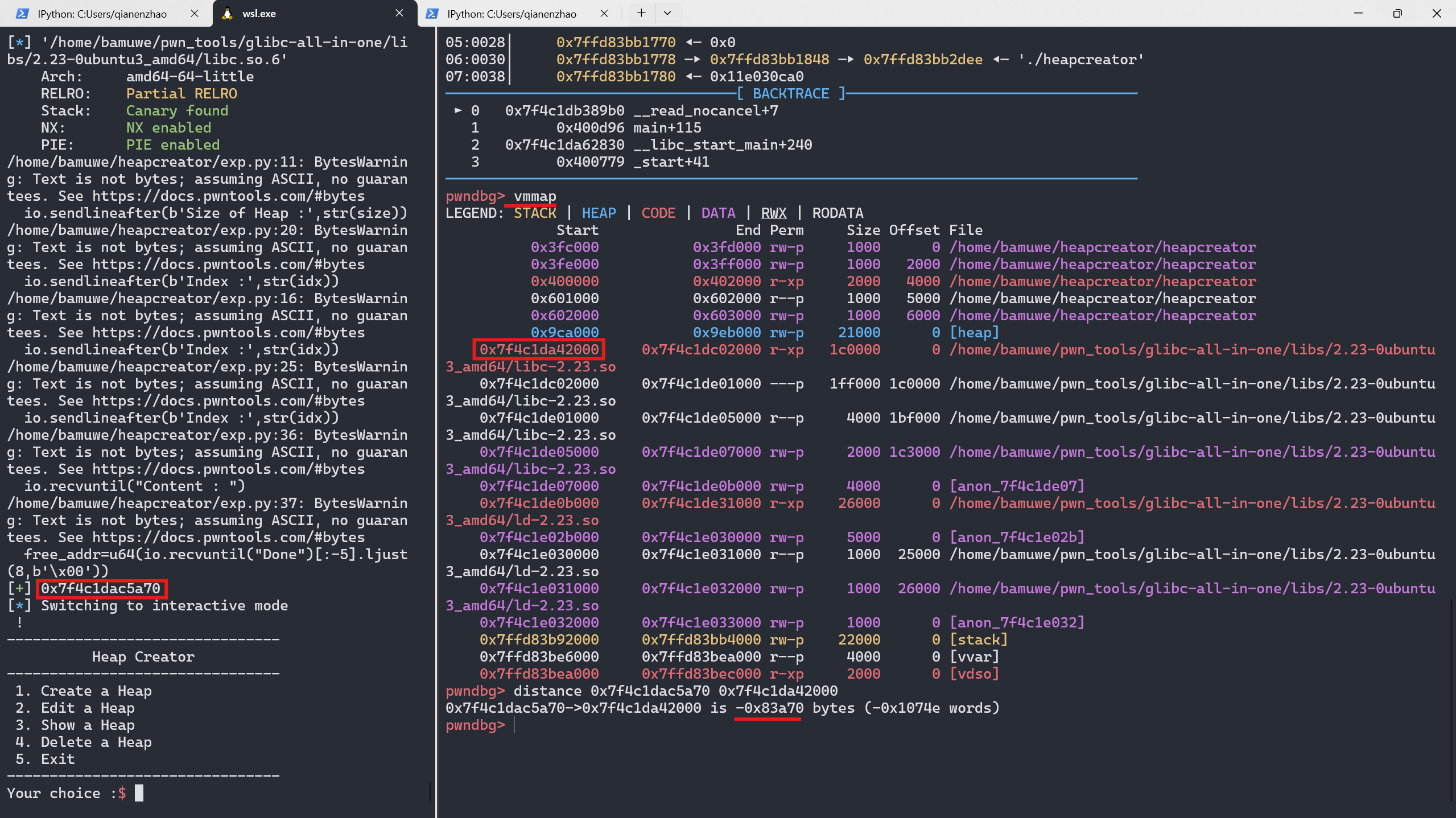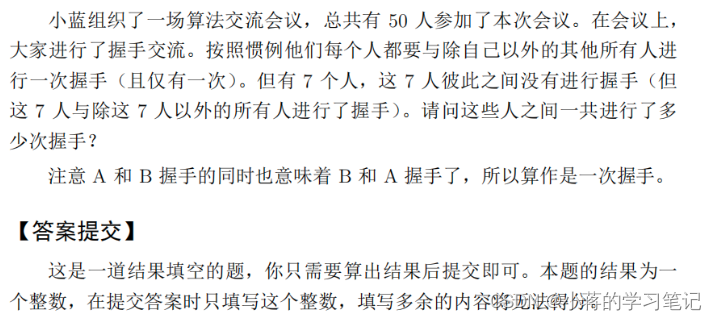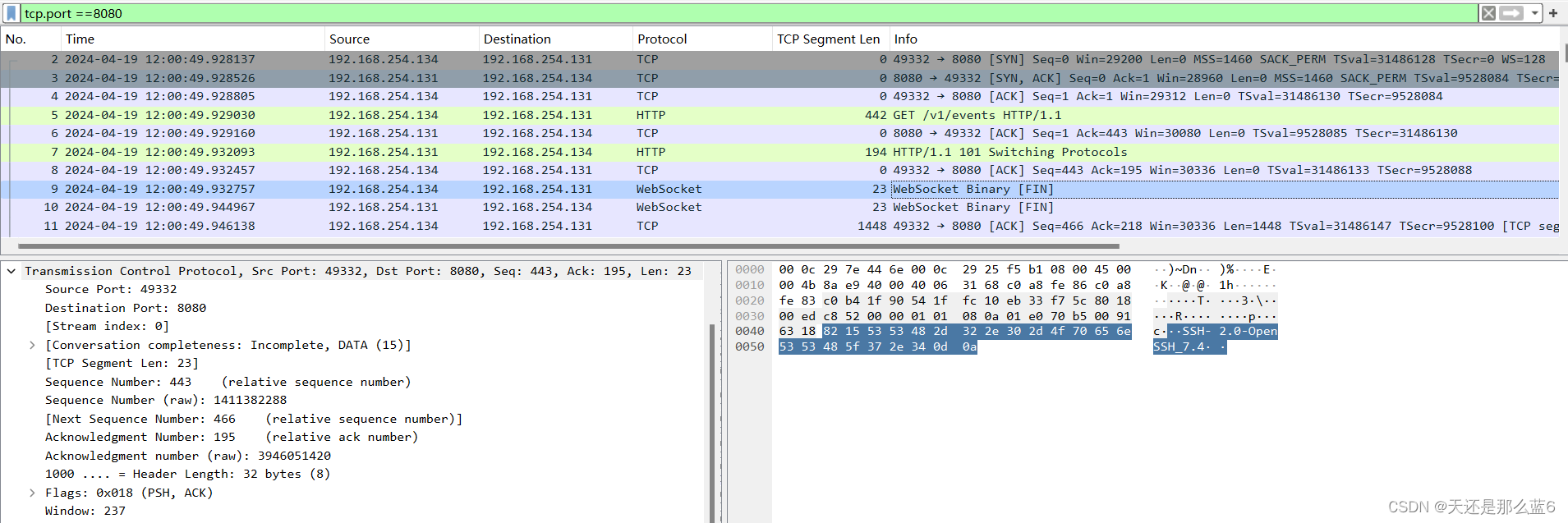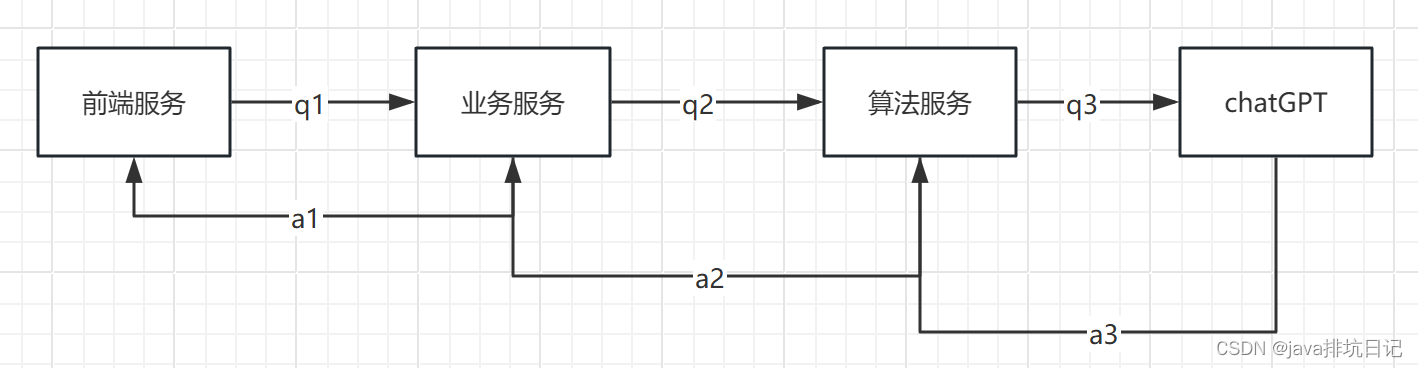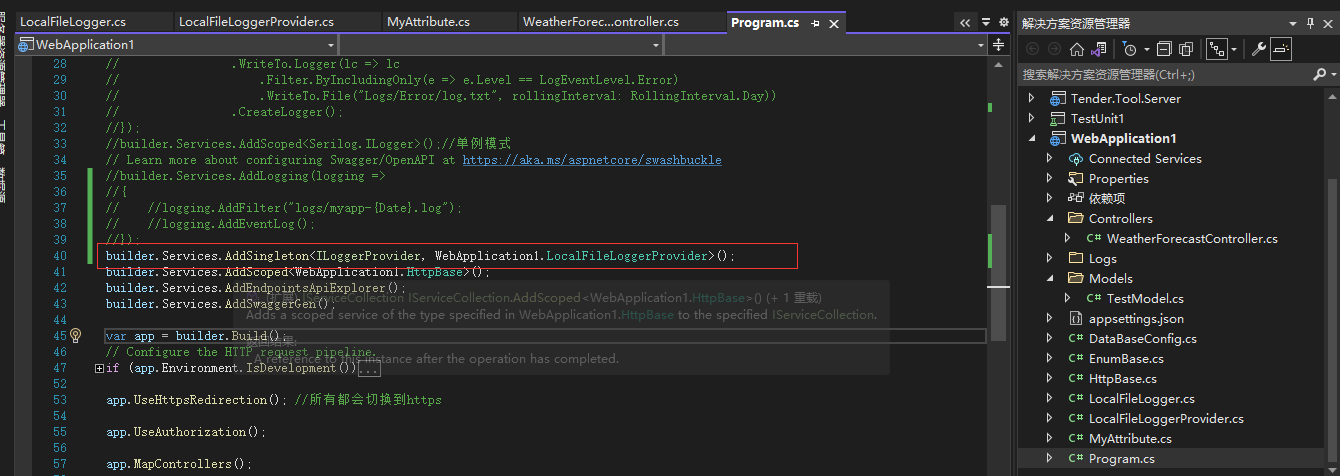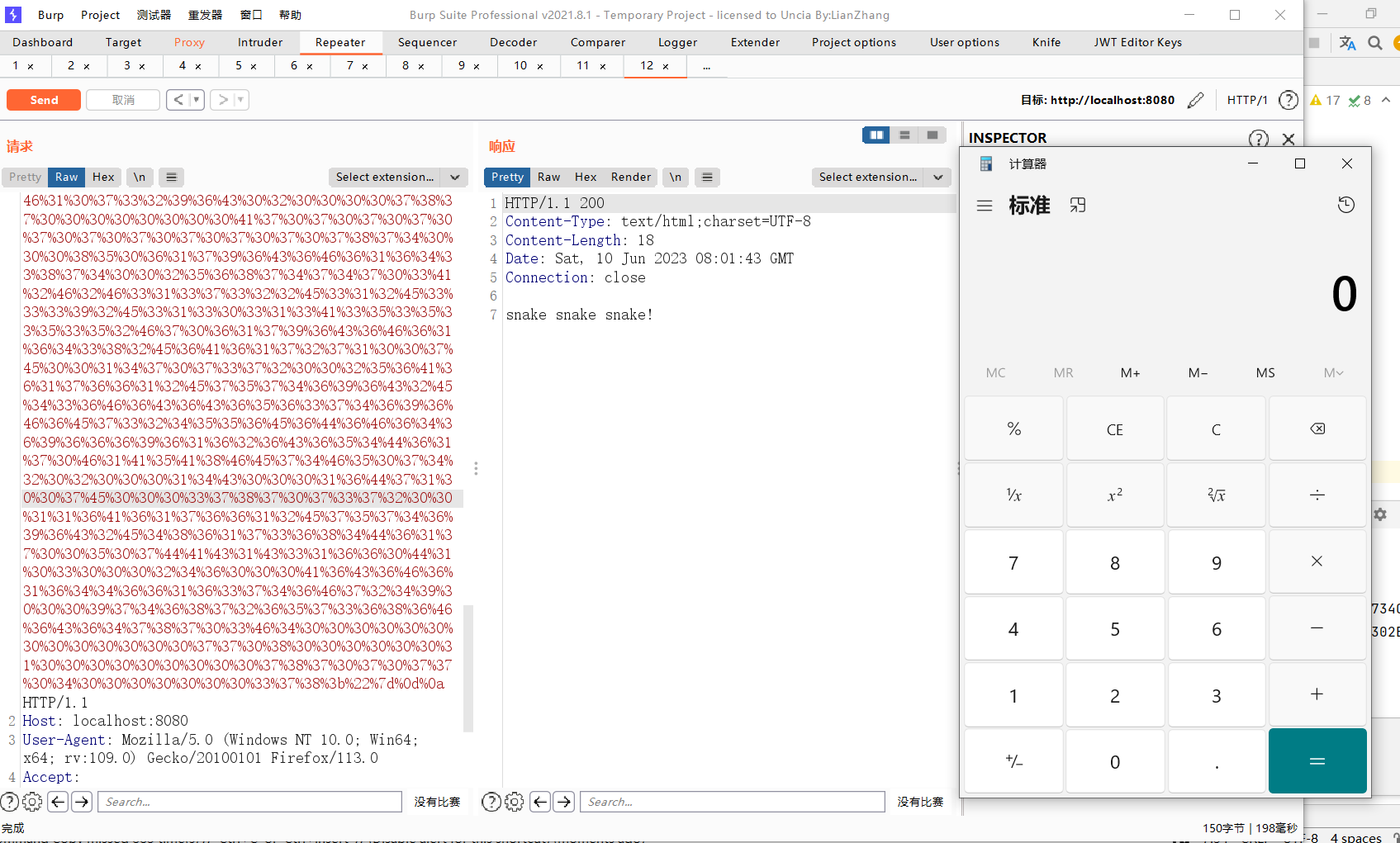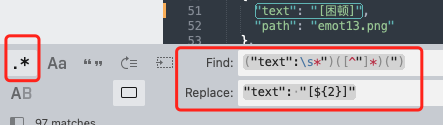一、介绍
Sigma.js是一个专门用于图形绘制的JavaScript库。 它使在Web页面上发布网络变得容易,并允许开发人员将网络探索集成到丰富的Web应用程序中。
Sigma.js提供了许多内置功能,例如Canvas和WebGL渲染器或鼠标和触摸支持,以使用户在网页上的网络操作流畅且快速。
通过使用Sigma.js,用户可以方便地创建和展示网络图,从而更好地理解和分析数据之间的关系。
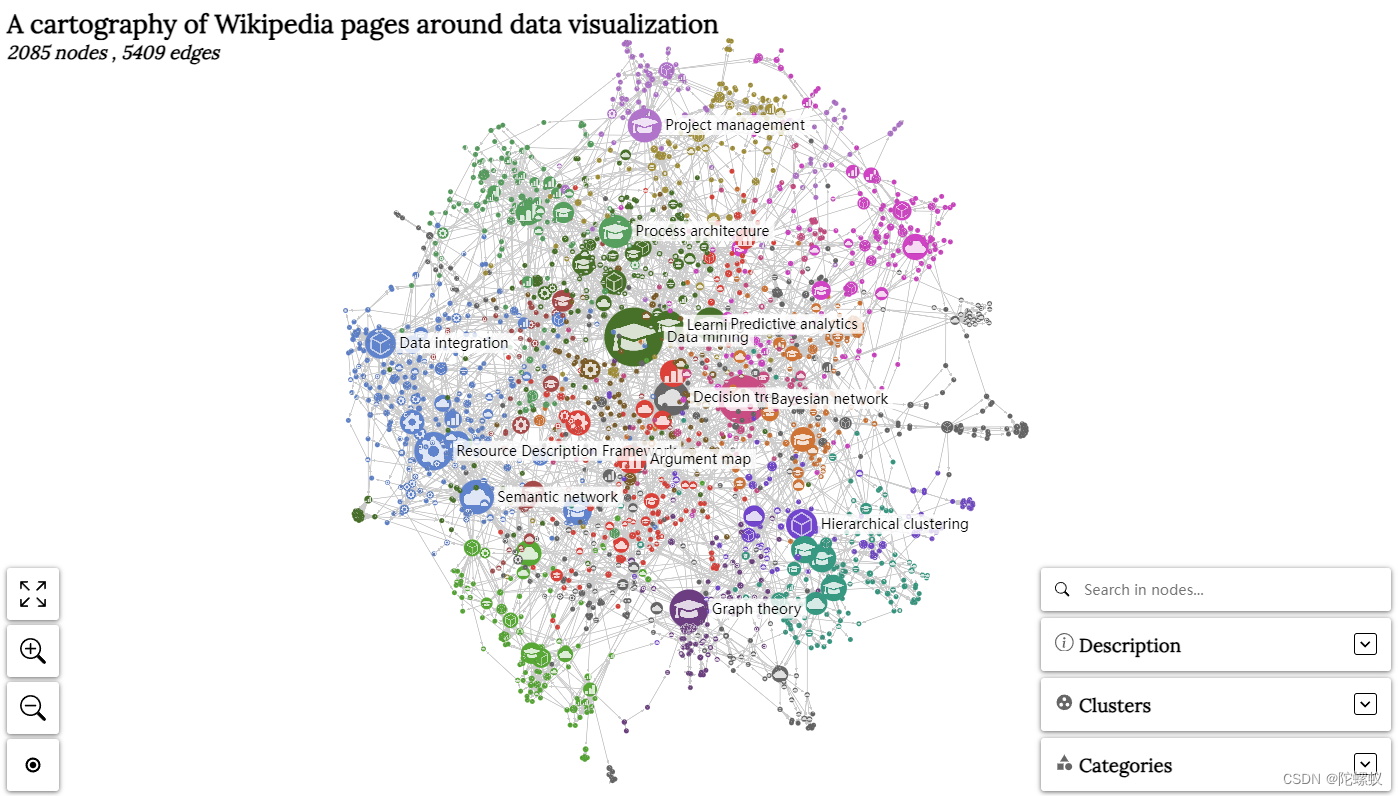
二、实战
1、环境&目录结构
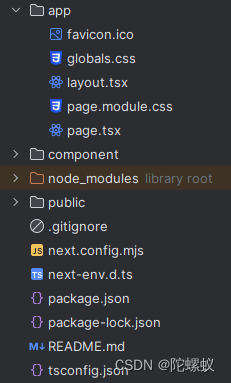
Next.js初始化
# npx create-next-app@latest
# ...
√ What is your project named? ... graph-sigma
√ Would you like to use TypeScript? ... Yes
√ Would you like to use ESLint? ... No
√ Would you like to use Tailwind CSS? ... No
√ Would you like to use `src/` directory? ... Yes
√ Would you like to use App Router? (recommended) ... Yes
√ Would you like to customize the default import alias (@/*)? ... Yes
√ What import alias would you like configured? ... @/*
sigma.js安装
需要安装两个核心库:
sigma、graphology
Sigma: 它支持多种布局算法,并允许用户通过鼠标和触摸来交互网络。提供丰富的API和配置选项,使得网络图的绘制和定制变得相对简单。Graphology是一个简单、高效且灵活的图形数据结构库,它支持节点和边的添加、删除和查询操作,并提供了许多用于分析图形结构的实用方法。Graphology与Sigma.js常常一起使用,因为Sigma.js可以使用Graphology作为其后端图形数据结构。
npm install sigma graphology
package.json配置
"dependencies": {"graphology": "^0.25.4","next": "14.2.2","react": "^18","react-dom": "^18","sigma": "^3.0.0-beta.17"
}
2、sigma组件使用示例
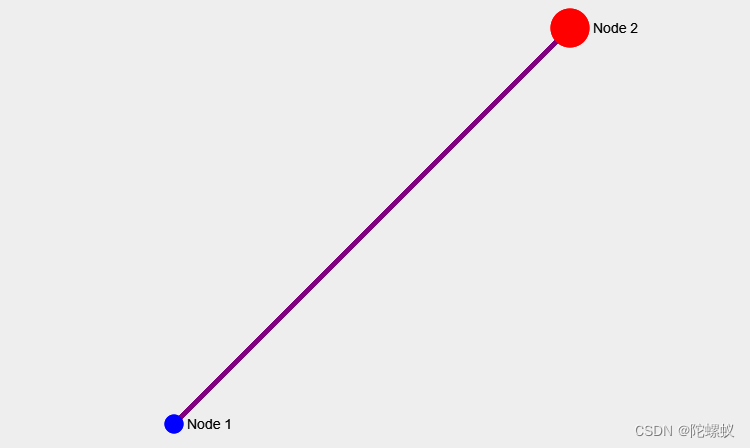
import type {Node, Edge} from "@/component/SigmaGraph/types.d";import SigmaGraph from "@/component/SigmaGraph";
import SigmaGraphData from "@/component/SigmaGraph/SigmaGraphData";export default function Home() {// 示例:节点 数据const nodes:Node[] = [{id: "1", label: "Node 1", x: 0, y: 0, size: 10, color: "blue" },{id: "2", label: "Node 2", x: 1, y: 1, size: 20, color: "red" },];// 示例:边 数据const edges:Edge[] = [{source: "1", target: "2", size: 5, color: "purple"}];return (<div style={{width: '50vw', height: '50vh', backgroundColor: "#eee"}}><SigmaGraph><SigmaGraphData nodes={nodes} edges={edges}/></SigmaGraph></div>);
}
3、创建sigma组件
在
next.js中,切记sigma.js的一切代码只能在客户端模式下进行
在根目录的component目录创建一个SigmaGraph目录和其他准备文件
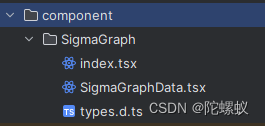
types.d.ts声明文件
// 节点(Node)、边(Edge)数据结构声明
export type Node = {id: string,[key: string]: any
}export type Edge = {source: string,target: string,[key: string]: any
}
index.tsx父组件
"use client";import type {Attributes} from "graphology-types";
import type {Settings} from "sigma/settings";import React, {useEffect, useRef, useState, createContext, useContext, useMemo} from "react";
import Graph from "graphology";
import Sigma from "sigma";// 声明组件可传参数
type SigmaGraphProps = {children?: React.ReactNode,settings?: Partial<Settings>
}// 创建 SigmaGraph 上下文
export const SigmaGraphContext = createContext<Sigma<Attributes, Attributes, Attributes>|null>(null);// 定义div容器基本样式(一定要有宽高设定)
const containerStyle: React.CSSProperties = {width: '100%',height: '100%'
}let graph: Graph | null = new Graph;const SigmaGraph = function ({children, settings}: SigmaGraphProps) {const containerRef = useRef<HTMLDivElement>(null);const [sigma, setSigma] = useState<any>(null);// 默认配置const sigmaSettings: Partial<Settings> = useMemo(() => (Object.assign({}, {allowInvalidContainer: true,}, settings || {})), [settings])//useEffect(() => {if (typeof window !== 'undefined' && containerRef.current) {const sigmaInstance = new Sigma(graph, containerRef.current, sigmaSettings);// 为上下文操作准备 graph 和 sigma 实例setSigma(sigmaInstance);}}, []);//return (<SigmaGraphContext.Provider value={sigma}><div ref={containerRef} style={containerStyle}>{children}</div></SigmaGraphContext.Provider>)
}// 导出 sigma hook
export const useSigma = () => useContext(SigmaGraphContext);// 导出 graph hook
export const useGraph = () => graph;export default SigmaGraph;
SigmaGraphData.tsx子组件:用于数据更新、维护
"use client";import type {Node, Edge} from "./types.d";import {useSigma, useGraph} from "./index"
import React, {useEffect} from "react";// 声明组件可传参数
type SigmaDataProps = {nodes: Node[],edges: Edge[],
}const SigmaGraphData = function ({nodes, edges}:SigmaDataProps) {// 挂载 sigma、graphconst sigma = useSigma();const graph = useGraph();useEffect(() => {if (!sigma || !graph)return;// 清空原有数据graph.clear();// 添加 节点 数据nodes.forEach((node: Node)=>{graph.addNode(node.id, node);});// 添加 边 数据(也就是节点之间的关系)edges.forEach((edge: Edge)=>{graph.addEdge(edge.source, edge.target, edge);});sigma.refresh();// 组件销毁时 清空return () => graph.clear();}, [graph,sigma, nodes, edges]);return <></>
}export default SigmaGraphData;
三、实际执行流程
上面看着是不是好像挺复杂,其实只做了以下几个事情:
- 假定容器
<div id="graphContainer"></div>
- 模拟数据
// 示例:节点 数据
const nodes = [{ id: "1", label: "Node 1", x: 0, y: 0, size: 10, color: "blue" },{ id: "2", label: "Node 2", x: 1, y: 1, size: 20, color: "red" },
];
// 示例:边 数据
const edges = [{ source: "1", target: "2", size: 5, color: "purple" },
];
- 视图渲染
import Graph from "graphology";
import Sigma from "sigma";const graphContainer = document.getElementById('graphContainer')// 设置默认 sigma 库配置
const sigmaSettings = {};// 实例化 Graph 库(既Graphology图形数据结构库)
const graphInstance = new Graph();// 添加 节点 数据
nodes.forEach((node)=>{graphInstance.addNode(node.id, node);
});// 添加 边 数据(也就是节点之间的关系)
edges.forEach((edge)=>{graphInstance.addEdge(edge.source, edge.target, edge);
});// 实例化 Sigma 库,传入<graph、HTML元素、默认配置>
const sigmaInstance = new Sigma(graph, graphContainer, sigmaSettings);