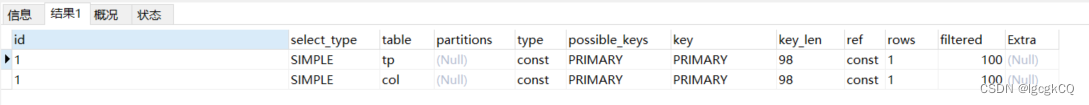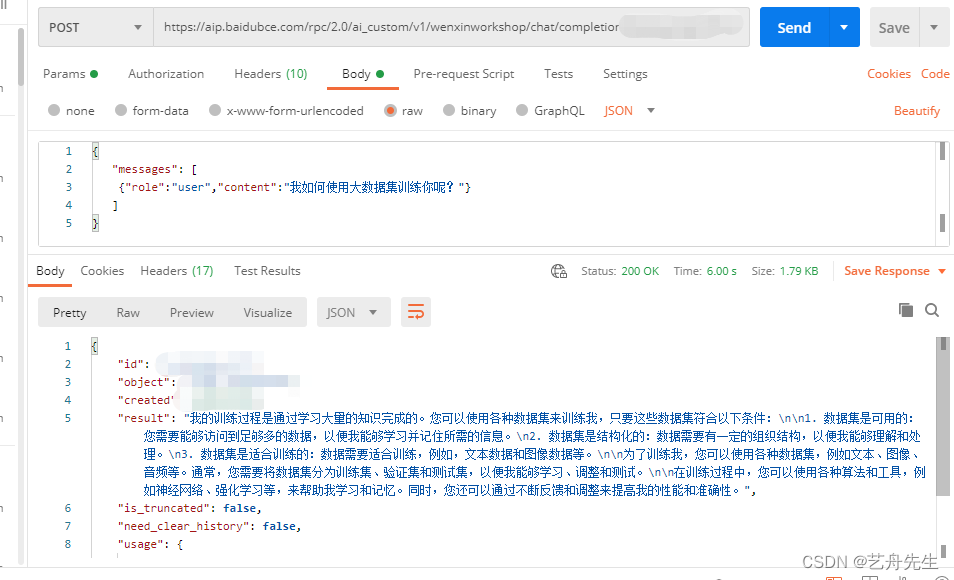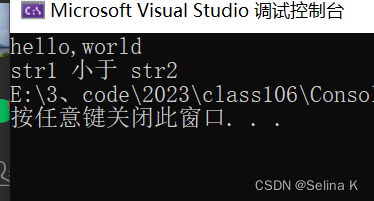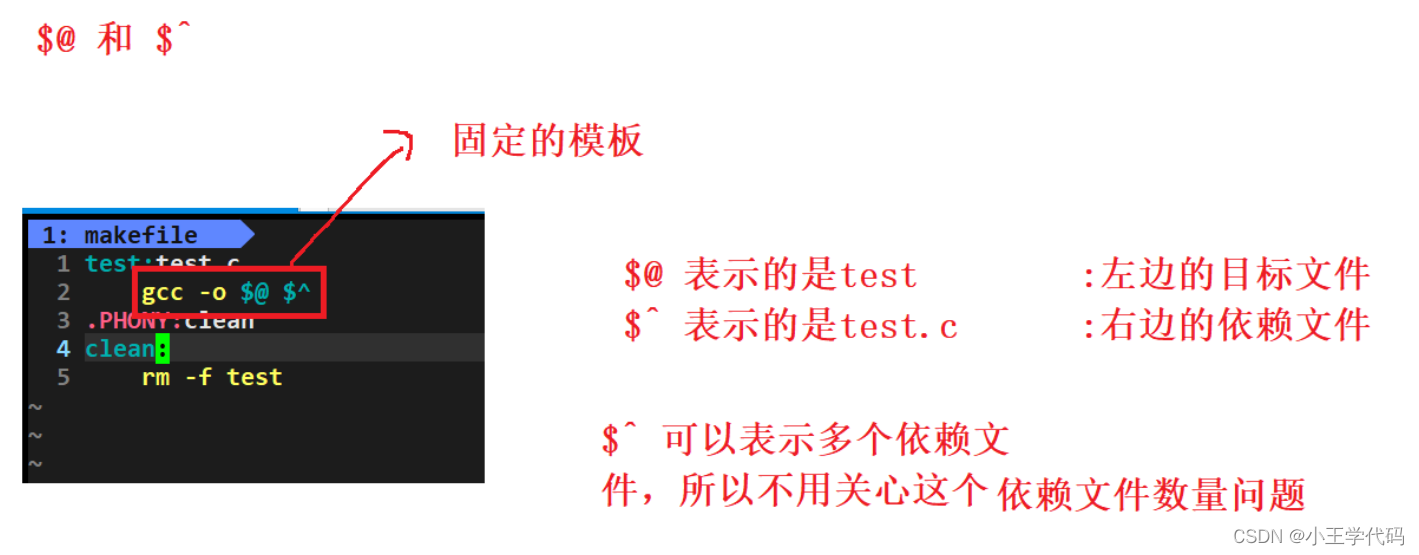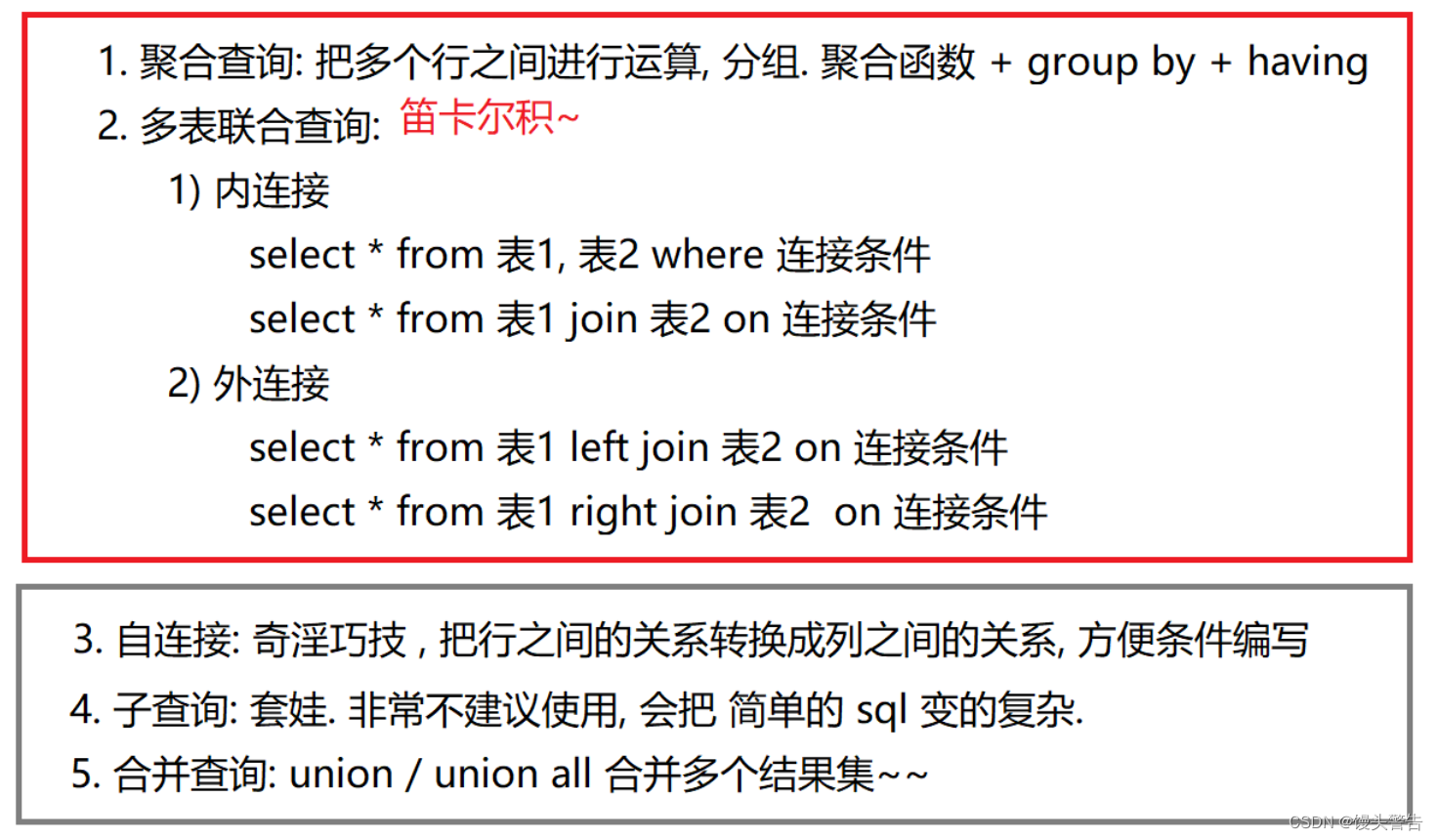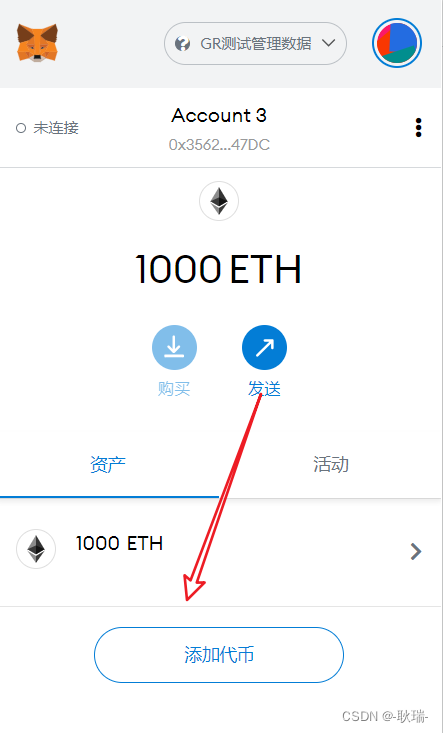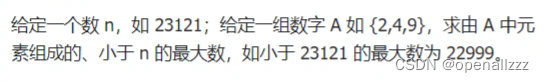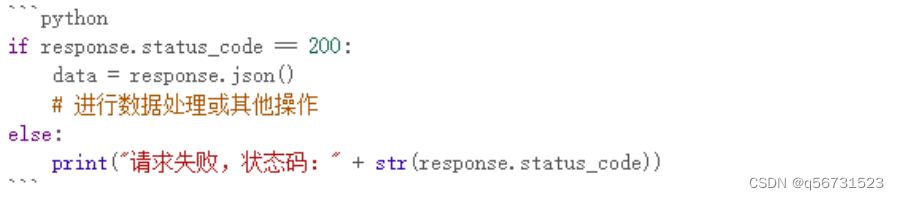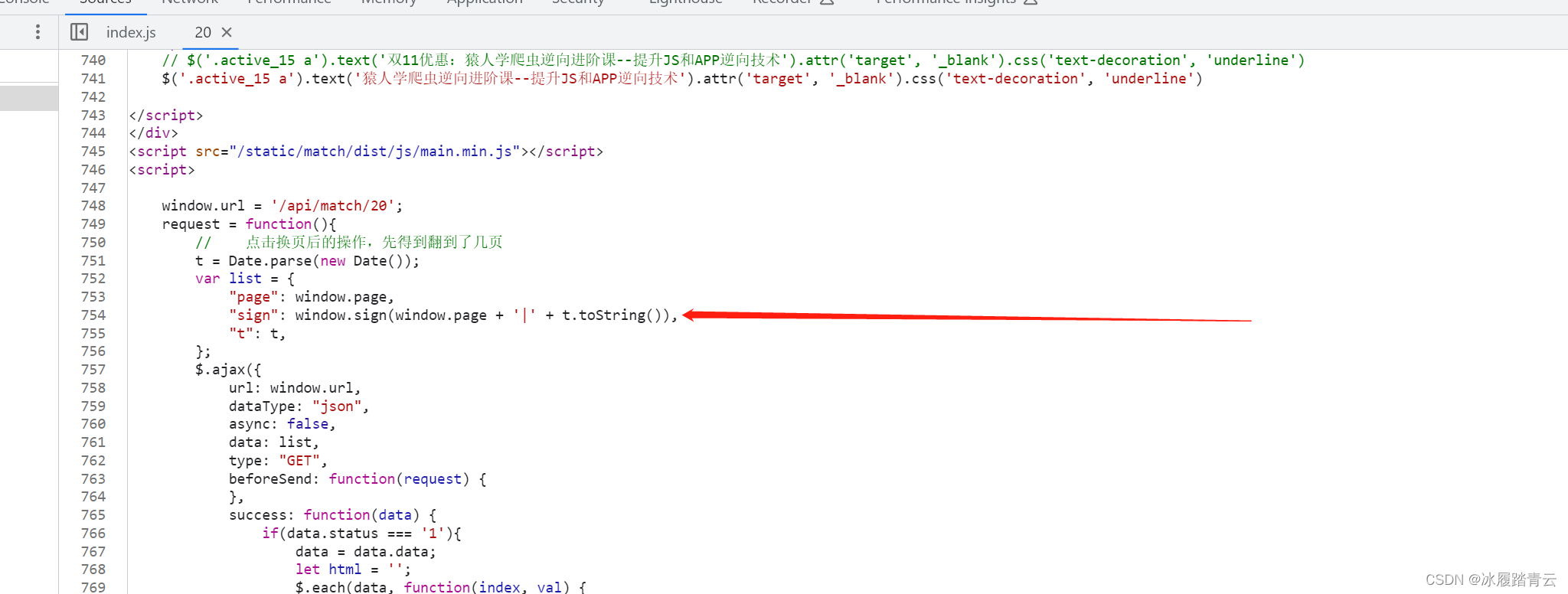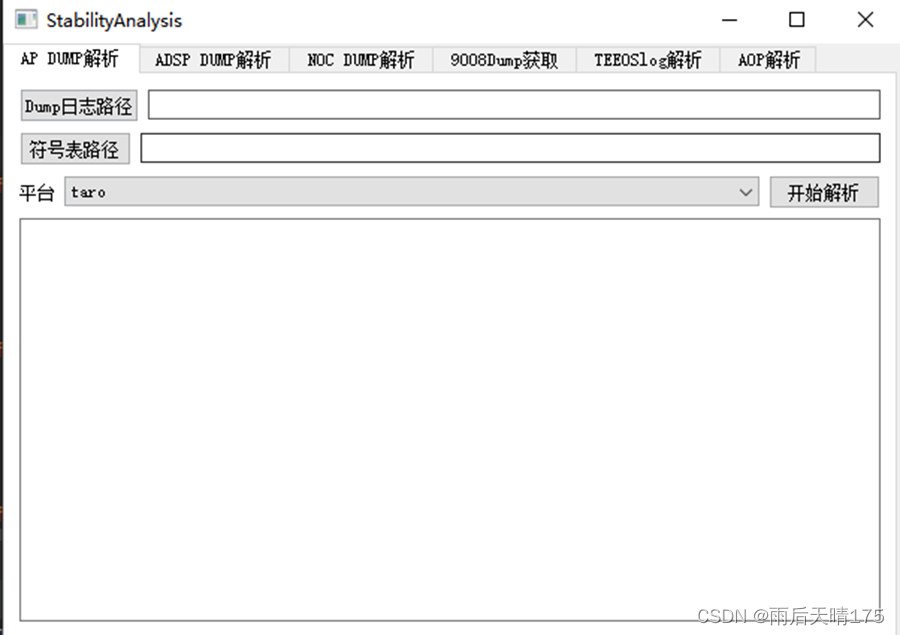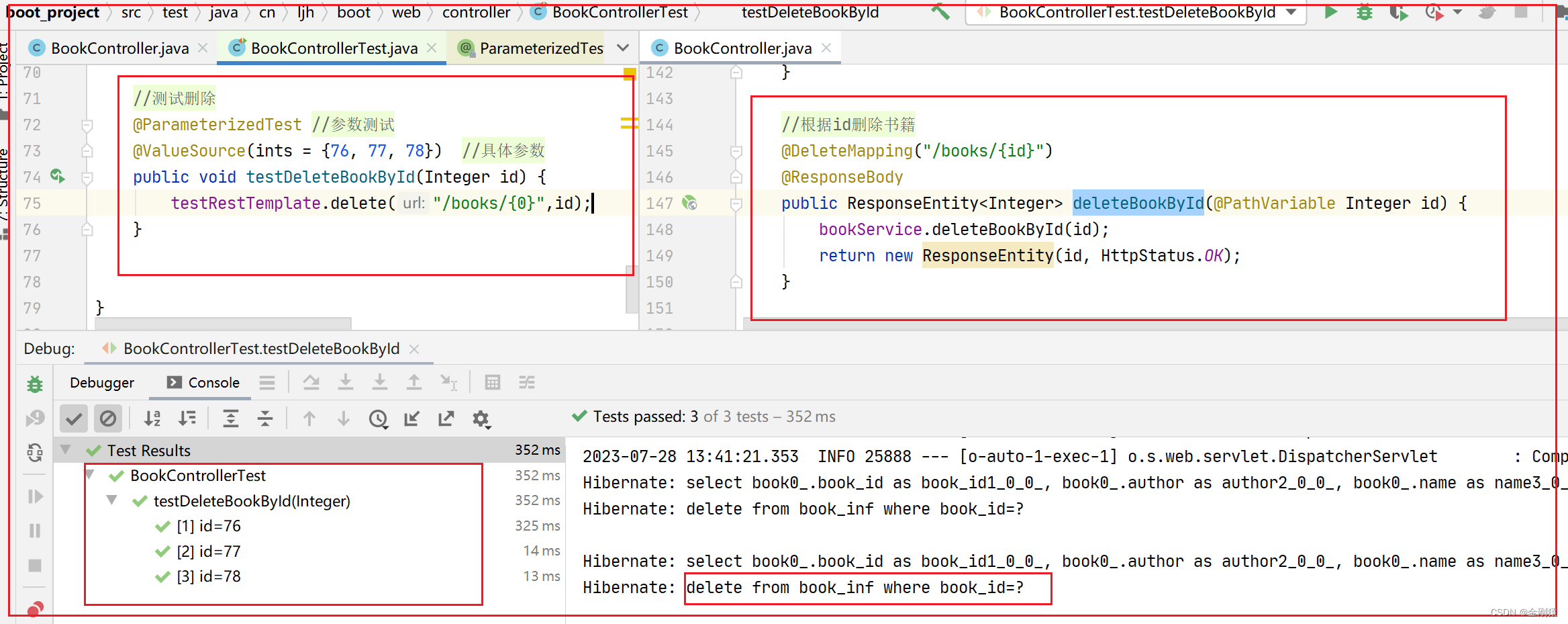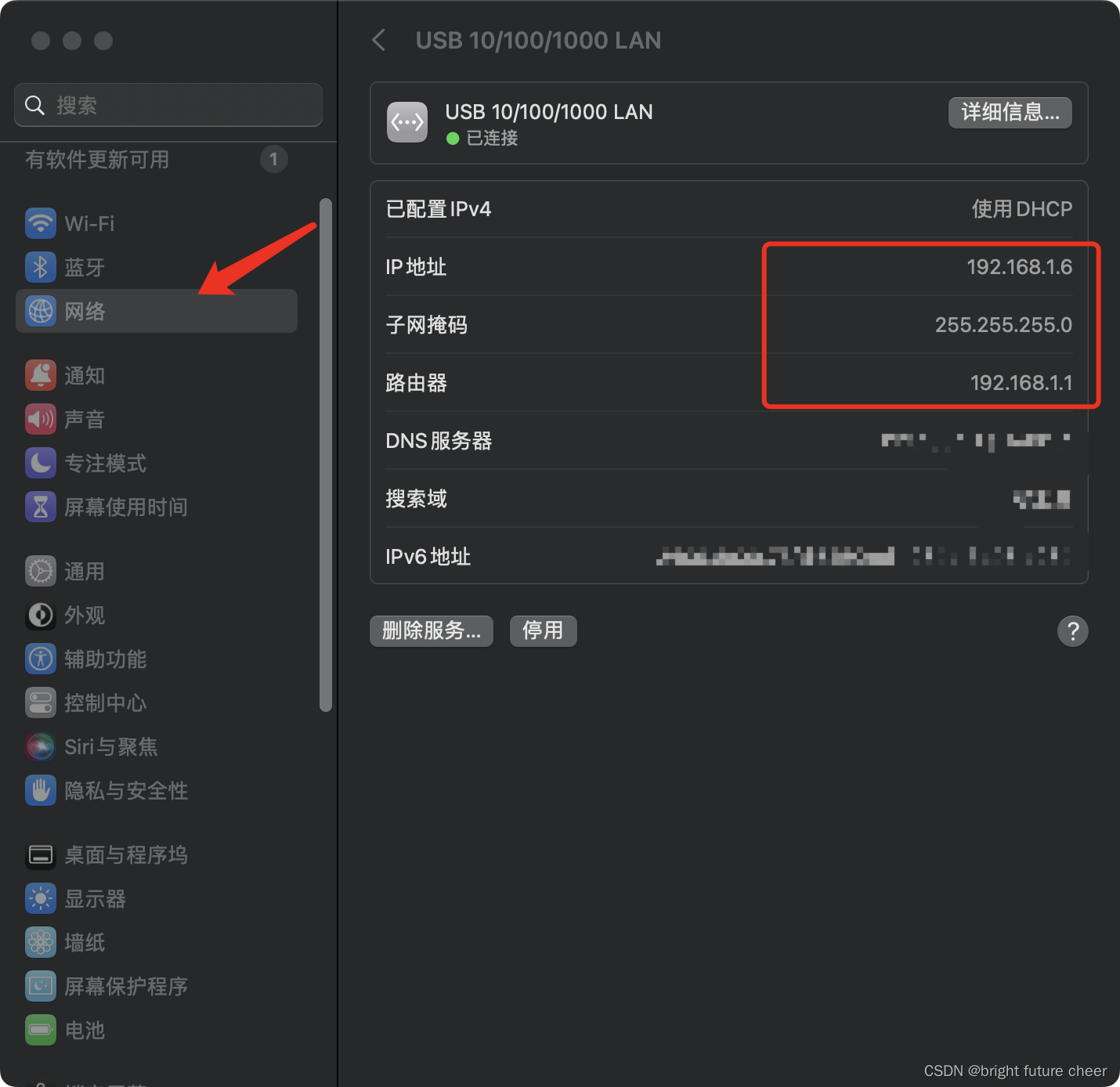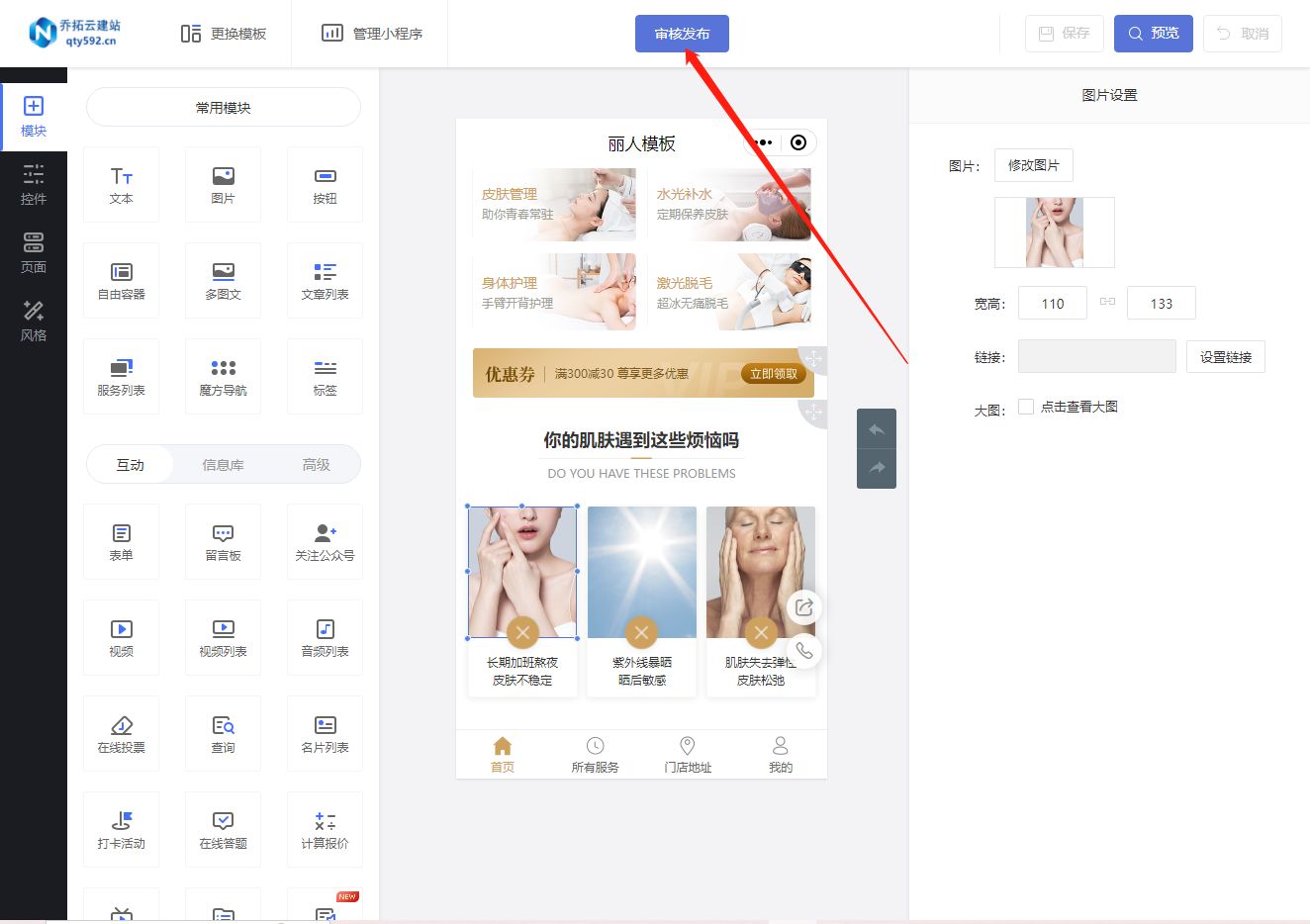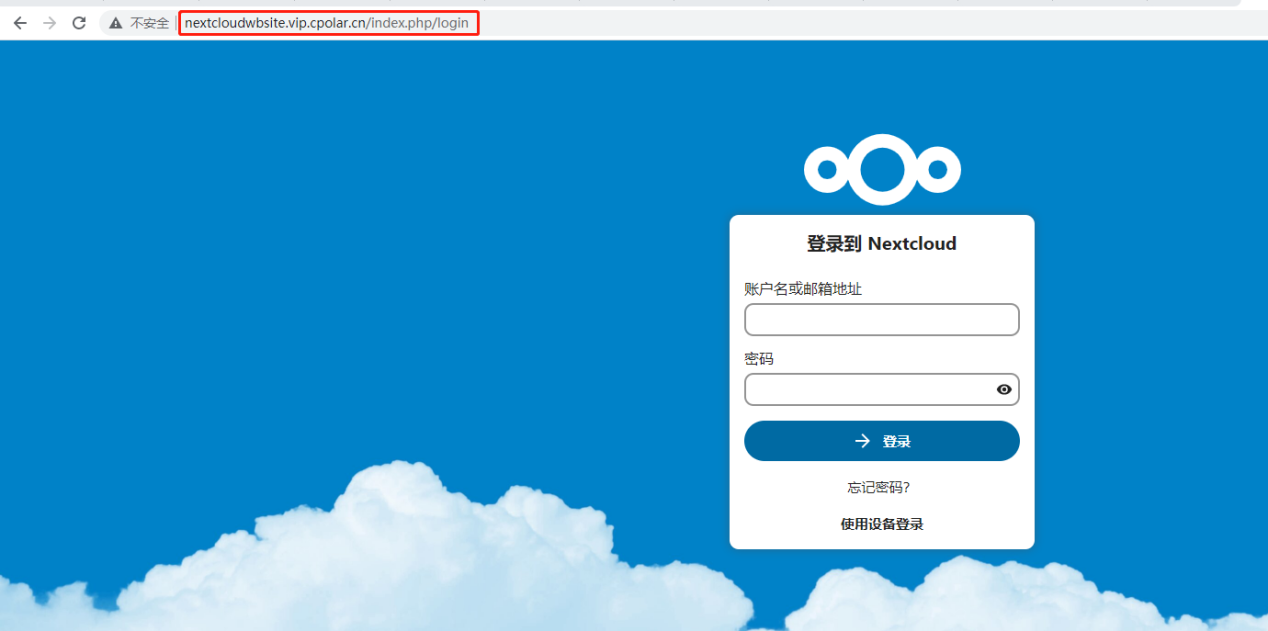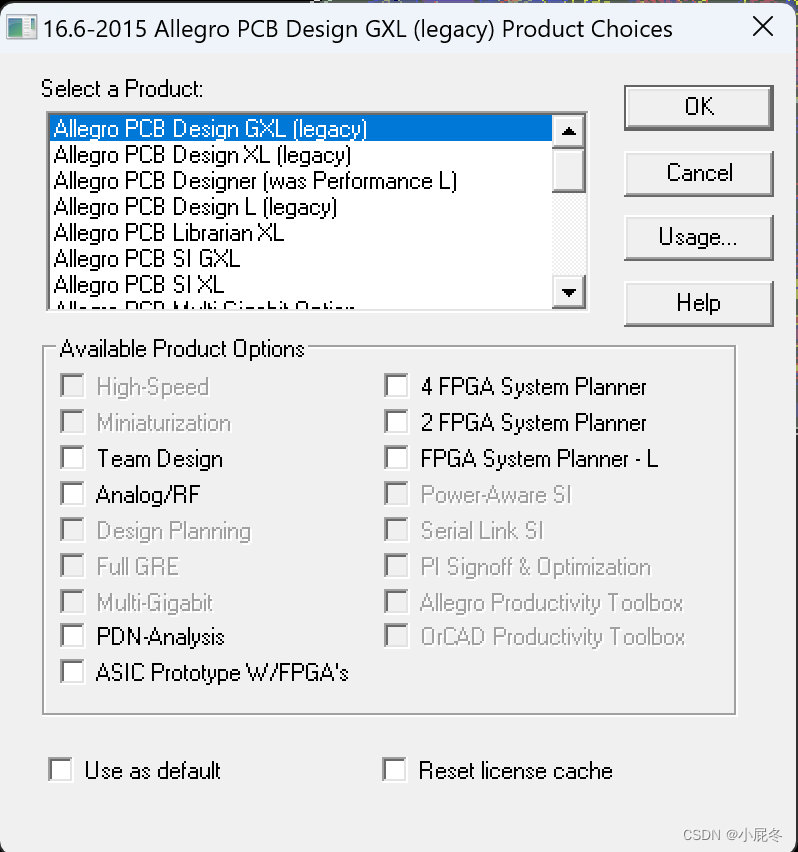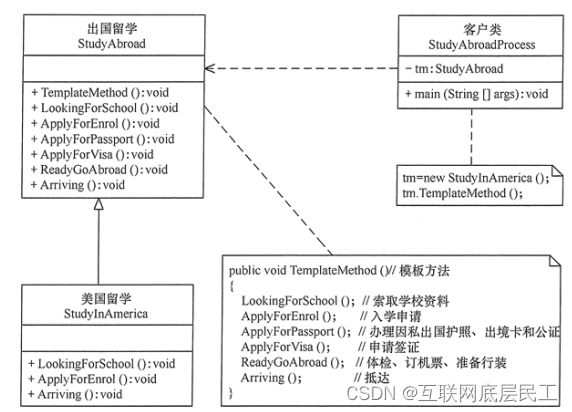版本控制
从 MongoDB 4.4 开始,mongostat 现在与 MongoDB 服务器分开发布,并使用自己的版本控制,初始版本为100.0.0. 之前,
mongostat 与 MongoDB Server 一起发布并使用匹配的版本控制。
兼容性
mongostat 版本100.7.3支持以下版本的 MongoDB Server:
MongoDB 6.0
MongoDB 5.0
MongoDB 4.4
MongoDB 4.2
mongostat 实用程序提供当前正在运行的mongod 或者 mongos 实例状态的概述 。
mongostat 功能上类似于 UNIX/Linux 文件系统实用程序vmstat。
访问权限
为了连接到 mongod 强制授权 --auth 选项,指定 --username 和–password选项,并且连接用户必须具有 serverStatus
对集群资源的特权操作。
内置角色 clusterMonitor 提供此特权以及其他特权。
sit_rs1:PRIMARY> db.getRole("clusterMonitor", { showPrivileges: true }).privileges[0]
{"resource" : {"cluster" : true},"actions" : ["checkFreeMonitoringStatus","connPoolStats","getDefaultRWConcern","getCmdLineOpts","getLog","getParameter","getShardMap","hostInfo","inprog","listDatabases","listSessions","listShards","netstat","replSetGetConfig","replSetGetStatus","serverStatus", # ------> serverStatus 特权 "shardingState","top", "useUUID"]
}
示例
–uri=<connectionString> 指定可解析的 URI 连接字符串 MongoDB 部署的信息,用引号引起来:
root@ubuntu-x64_01:/opt# mongostat 5 --uri='mongodb://admin:******@192.168.88.11:27018/admin?authSource=admin'
2023-07-28T14:51:32.527+0800 WARNING: On some systems, a password provided directly in a connection string or using --uri may be visible to system status programs such as `ps` that may be invoked by other users. Consider omitting the password to provide it via stdin, or using the --config option to specify a configuration file with the password.
insert query update delete getmore command dirty used flushes vsize res qrw arw net_in net_out conn set repl time*0 *0 *0 *0 0 1|0 0.0% 0.3% 0 1.78G 105M 0|0 1|0 455b 10.9k 9 sit_rs1 SEC Jul 28 14:51:37.564*0 *0 *0 *0 0 2|0 0.0% 0.3% 0 1.78G 105M 0|0 1|0 437b 11.1k 9 sit_rs1 SEC Jul 28 14:51:42.563*0 *0 *0 *0 0 1|0 0.0% 0.3% 0 1.78G 105M 0|0 1|0 456b 11.0k 9 sit_rs1 SEC Jul 28 14:51:47.565*0 *0 *0 *0 0 2|0 0.0% 0.3% 0 1.78G 105M 0|0 1|0 438b 11.1k 9 sit_rs1 SEC Jul 28 14:51:52.560*0 *0 *0 *0 0 1|0 0.0% 0.3% 0 1.78G 105M 0|0 1|0 456b 11.0k 9 sit_rs1 SEC Jul 28 14:51:57.561*0 *0 *0 *0 0 2|0 0.0% 0.3% 0 1.78G 105M 0|0 1|0 437b 11.1k 9 sit_rs1 SEC Jul 28 14:52:02.560*0 *0 *0 *0 0 1|0 0.0% 0.3% 0 1.78G 105M 0|0 1|0 456b 11.0k 9 sit_rs1 SEC Jul 28 14:52:07.562*0 *0 *0 *0 0 1|0 0.0% 0.3% 0 1.78G 105M 0|0 1|0 398b 11.1k 9 sit_rs1 SEC Jul 28 14:52:12.564*0 *0 *0 *0 0 1|0 0.0% 0.3% 0 1.78G 105M 0|0 1|0 495b 11.0k 9 sit_rs1 SEC Jul 28 14:52:17.565*0 *0 *0 *0 0 1|0 0.0% 0.3% 1 1.78G 105M 0|0 1|0 399b 10.9k 9 sit_rs1 SEC Jul 28 14:52:22.557
100.0从版本开始 mongostat ,连接字符串也可以作为位置参数提供,而不使用 --uri 选项:作为位置参数,可以在命令行上的任何点指定连接字符串,只要它以 mongodb:// 或 mongodb+srv:// 开头。例如:
root@ubuntu-x64_01:/opt# mongostat 5 --username admin --password ****** mongodb://192.168.88.11:27018 --authenticationDatabase=admin
2023-07-28T14:54:07.588+0800 WARNING: On some systems, a password provided directly using --password may be visible to system status programs such as `ps` that may be invoked by other users. Consider omitting the password to provide it via stdin, or using the --config option to specify a configuration file with the password.
insert query update delete getmore command dirty used flushes vsize res qrw arw net_in net_out conn set repl time*0 *0 *0 *0 0 1|0 0.0% 0.3% 0 1.78G 106M 0|0 1|0 415b 10.9k 9 sit_rs1 SEC Jul 28 14:54:12.614*0 *0 *0 *0 0 1|0 0.0% 0.3% 0 1.78G 106M 0|0 1|0 478b 11.2k 9 sit_rs1 SEC Jul 28 14:54:17.612*0 *0 *0 *0 0 1|0 0.0% 0.3% 1 1.78G 106M 0|0 1|0 416b 10.9k 9 sit_rs1 SEC Jul 28 14:54:22.614*0 *0 *0 *0 0 1|0 0.0% 0.3% 0 1.78G 106M 0|0 1|0 438b 11.2k 9 sit_rs1 SEC Jul 28 14:54:27.612*0 *0 *0 *0 0 1|0 0.0% 0.3% 0 1.78G 106M 0|0 1|0 455b 10.9k 9 sit_rs1 SEC Jul 28 14:54:32.616*0 *0 *0 *0 0 1|0 0.0% 0.3% 0 1.78G 106M 0|0 1|0 439b 11.0k 9 sit_rs1 SEC Jul 28 14:54:37.608*0 *0 *0 *0 0 1|0 0.0% 0.3% 0 1.78G 106M 0|0 1|0 455b 11.0k 9 sit_rs1 SEC Jul 28 14:54:42.616*0 *0 *0 *0 0 1|0 0.0% 0.3% 0 1.78G 106M 0|0 1|0 439b 11.0k 9 sit_rs1 SEC Jul 28 14:54:47.610*0 *0 *0 *0 0 1|0 0.0% 0.3% 0 1.78G 106M 0|0 1|0 455b 11.1k 9 sit_rs1 SEC Jul 28 14:54:52.615*0 *0 *0 *0 0 1|0 0.0% 0.3% 0 1.78G 106M 0|0 1|0 439b 11.0k 9 sit_rs1 SEC Jul 28 14:54:57.610
或者,您可以使用 --host 和 --port 指定主机和端口的选项:如果 mongod 实例需要认证,可以指定用户 -u,以及认证数据库 --authenticationDatabase。如果省略 --password 选项会提示输入密码。
root@ubuntu-x64_01:/opt# mongostat 5 --username=admin --password=****** --authenticationDatabase=admin --host=192.168.88.11 --port=27017
2023-07-28T15:00:25.446+0800 WARNING: On some systems, a password provided directly using --password may be visible to system status programs such as `ps` that may be invoked by other users. Consider omitting the password to provide it via stdin, or using the --config option to specify a configuration file with the password.
insert query update delete getmore command dirty used flushes vsize res qrw arw net_in net_out conn set repl time*0 *0 *0 *0 0 2|0 0.0% 0.2% 0 1.83G 106M 0|0 1|0 1.43k 11.6k 17 sit_rs1 PRI Jul 28 15:00:30.478*0 *0 *0 *0 0 2|0 0.0% 0.2% 0 1.83G 106M 0|0 1|0 1.01k 11.7k 17 sit_rs1 PRI Jul 28 15:00:35.472*0 *0 *0 *0 0 2|0 0.0% 0.2% 0 1.83G 106M 0|0 1|0 1.63k 11.7k 17 sit_rs1 PRI Jul 28 15:00:40.470*0 *0 *0 *0 0 2|0 0.0% 0.2% 0 1.83G 106M 0|0 1|0 1.01k 11.7k 17 sit_rs1 PRI Jul 28 15:00:45.469*0 *0 *0 *0 0 2|0 0.0% 0.2% 0 1.83G 106M 0|0 1|0 1.43k 11.6k 17 sit_rs1 PRI Jul 28 15:00:50.474*0 *0 *0 *0 0 2|0 0.0% 0.2% 0 1.83G 106M 0|0 1|0 970b 11.5k 17 sit_rs1 PRI Jul 28 15:00:55.468*0 *0 *0 *0 0 2|0 0.0% 0.2% 0 1.83G 106M 0|0 1|0 1.55k 11.9k 17 sit_rs1 PRI Jul 28 15:01:00.471*0 *0 *0 *0 0 2|0 0.0% 0.2% 0 1.83G 106M 0|0 1|0 970b 11.5k 17 sit_rs1 PRI Jul 28 15:01:05.469*0 *0 *0 *0 0 2|0 0.0% 0.2% 0 1.83G 106M 0|0 1|0 1.47k 11.8k 17 sit_rs1 PRI Jul 28 15:01:10.473*0 *0 *0 *0 1 4|0 0.0% 0.2% 0 1.83G 106M 0|0 1|0 2.98k 13.3k 17 sit_rs1 PRI Jul 28 15:01:15.468
连接到副本集或分片集群,使用 --discover 选项 发现并报告所有成员的统计数据 。
- 在许多情况下,使用 --discover选项将有助于提供整个机器组状态的更完整的快照。如果连接到分片集群的mongos进程运行在本地机器的27017端口上,您可以使用以下表格返回集群所有成员的统计信息:
root@ubuntu-x64_01:/opt# mongostat 5 'mongodb://admin:******@192.168.88.11:27017,192.168.88.11:27018,192.168.88.11:27019/admin?authSource=admin&replicaSet=sit_rs1&readPreference=primary&ssl=false' --discoverhost insert query update delete getmore command dirty used flushes vsize res qrw arw net_in net_out conn set repl time
192.168.88.11:27017 *0 *0 *0 *0 0 1|0 0.0% 0.2% 0 1.83G 107M 0|0 1|0 875b 11.1k 17 sit_rs1 PRI Jul 28 15:09:56.999
192.168.88.11:27018 *0 *0 *0 *0 0 1|0 0.0% 0.3% 0 1.78G 107M 0|0 1|0 395b 10.8k 9 sit_rs1 SEC Jul 28 15:09:57.017
192.168.88.11:27019 *0 *0 *0 *0 0 1|0 0.0% 0.4% 0 1.78G 116M 0|0 1|0 395b 10.8k 10 sit_rs1 SEC Jul 28 15:09:57.042192.168.88.11:27017 *0 *0 *0 *0 0 3|0 0.0% 0.2% 0 1.83G 107M 0|0 1|0 1.57k 12.2k 17 sit_rs1 PRI Jul 28 15:10:01.990
192.168.88.11:27018 *0 *0 *0 *0 0 2|0 0.0% 0.3% 0 1.78G 107M 0|0 1|0 498b 11.2k 9 sit_rs1 SEC Jul 28 15:10:02.020
192.168.88.11:27019 *0 *0 *0 *0 0 2|0 0.0% 0.4% 0 1.78G 116M 0|0 1|0 539b 11.4k 10 sit_rs1 SEC Jul 28 15:10:02.036192.168.88.11:27017 *0 *0 *0 *0 0 1|0 0.0% 0.2% 0 1.83G 107M 0|0 1|0 875b 11.1k 17 sit_rs1 PRI Jul 28 15:10:06.996
192.168.88.11:27018 *0 *0 *0 *0 0 1|0 0.0% 0.3% 0 1.78G 107M 0|0 1|0 396b 10.8k 9 sit_rs1 SEC Jul 28 15:10:07.019
192.168.88.11:27019 *0 *0 *0 *0 0 1|0 0.0% 0.4% 0 1.78G 116M 0|0 1|0 395b 10.8k 10 sit_rs1 SEC Jul 28 15:10:07.042192.168.88.11:27017 *0 *0 *0 *0 0 3|0 0.0% 0.2% 0 1.83G 107M 0|0 1|0 1.53k 12.0k 17 sit_rs1 PRI Jul 28 15:10:11.996
192.168.88.11:27018 *0 *0 *0 *0 0 2|0 0.0% 0.3% 0 1.78G 107M 0|0 1|0 498b 11.2k 9 sit_rs1 SEC Jul 28 15:10:12.016
192.168.88.11:27019 *0 *0 *0 *0 0 2|0 0.0% 0.4% 0 1.78G 116M 0|0 1|0 538b 11.4k 10 sit_rs1 SEC Jul 28 15:10:12.044
在交互式界面中查看统计信息使用 --interactive 以非滚动方式查看统计信息的选项 风格的交互式输出。这 --interactive 选项允许您突出显示要查看的特定主机、列或字段。当与 --discover, --interactive 显示副本集或分片集群的所有成员的统计信息,如下例所示:
- 退出: ‘q’ or <Esc>
- 高亮:
‘v’ 用于切换行
‘c’ 用于切换列
‘s’ 用于切换单元格
<Space> 清除所有高亮显示 - 重绘: 'r’修复损坏的输出。
- 箭头: 用定位行、列、单元格。
#
root@ubuntu-x64_01:/opt# mongostat 5 'mongodb://admin:******@192.168.88.11:27017,192.168.88.11:27018,192.168.88.11:27019/admin?authSource=admin&replicaSet=sit_rs1&readPreference=primary&ssl=false' --discover --interactivehost insert query update delete getmore command dirty used flushes vsize res qrw arw net_in net_out conn set repl time
192.168.88.11:27017 *0 *0 *0 *0 0 2|0 0.1% 0.3% 0 1.83G 107M 0|0 1|0 1.44k 11.9k 17 sit_rs1 PRI Jul 28 16:24:02.819
192.168.88.11:27018 *0 *0 *0 *0 0 1|0 0.1% 0.3% 0 1.79G 106M 0|0 1|0 398b 10.9k 9 sit_rs1 SEC Jul 28 16:24:02.829
192.168.88.11:27019 *0 *0 *0 *0 0 1|0 0.1% 0.4% 0 1.79G 102M 0|0 1|0 397b 10.9k 10 sit_rs1 SEC Jul 28 16:24:02.856Press '?' to toggle help
-o 指定 mongostat 输出字段。您可以指定任何 serverStatus 作为 mongostat 输出列。
以下示例使用自定义字段 mongostat:
root@ubuntu-x64_01:/opt# mongostat 5 --username=admin --password=****** --authenticationDatabase=admin --host=192.168.88.11 --port=27017 -o='host,opcounters.insert.rate()=Insert Rate,opcounters.query.rate()=Query Rate,opcounters.command.rate()=Command Rate,wiredTiger.cache.pages requested from the cache=Pages Req,metrics.document.inserted=inserted rate'host Insert Rate Query Rate Command Rate Pages Req inserted rate
192.168.88.11:27017 0 0 1 101249 0
192.168.88.11:27017 0 0 2 101303 0
192.168.88.11:27017 0 0 1 101340 0
192.168.88.11:27017 0 0 2 101394 0
192.168.88.11:27017 0 0 2 101431 0
192.168.88.11:27017 0 0 2 101487 0
192.168.88.11:27017 0 0 2 101524 0
192.168.88.11:27017 0 0 2 101578 0
192.168.88.11:27017 0 0 2 101798 0# --discover --interactive 显示副本集或分片集群的所有成员的统计信息
root@ubuntu-x64_01:/opt# mongostat 5 'mongodb://admin:******@192.168.88.11:27017,192.168.88.11:27018,192.168.88.11:27019/admin?authSource=admin&replicaSet=sit_rs1&readPreference=primary&ssl=false' -o='host,opcounters.insert.rate()=Insert Rate,opcounters.query.rate()=Query Rate,opcounters.command.rate()=Command Rate,wiredTiger.cache.pages requested from the cache=Pages Req,metrics.document.inserted=inserted rate' --discover --interactive host Insert Rate Query Rate Command Rate Pages Req inserted rate
192.168.88.11:27017 0 0 1 160296 0
192.168.88.11:27018 0 0 1 118386 0
192.168.88.11:27019 0 0 1 132224 0Press '?' to toggle help
| 计算器 | 自定义字段名 |
|---|---|
| opcounters.insert.rate | 插入率 |
| opcounters.query.rate | 查询率 |
| opcounters.command.rate | 命令率 |
| wiredTiger.cache.pages | 页面请求 |
| metrics.document.inserted | 页面重新插入率 |
Fields
mongostat 返回反映 1 秒内操作的值。当mongostat <sleeptime> 的值大于 1 时,mongostat 对统计数据进行平均以反映每秒的平均操作数。mongostat 输出以下字段:
| 字段 | 描述 |
|---|---|
| host | 主机节点的IP地址 |
| inserts | 每秒插入数据库的对象数。如果后跟星号(例如*),则该数据指的是复制操作 |
| query | 每秒的查询操作数。 |
| update | 每秒更新操作的数量。 |
| delete | 每秒删除操作的数量。 |
| getmore | 每秒获取更多(即光标批处理)操作的数量。 |
| command | 每秒的命令数。在辅助系统上,mongostat 由管道字符分隔 表示两个值(例如:“ |
| flushes | 对于WiredTiger存储引擎,flushes 指的是每个轮询间隔之间触发的 WiredTiger 检查点的数量。 |
| dirty | 仅适用于WiredTiger存储引擎。WiredTiger 缓存中脏字节的百分比。 |
| used | 仅适用于WiredTiger存储引擎。正在使用的 WiredTiger 缓存的百分比。 |
| vsize | 在最后一次调用mongostat时,进程使用的虚拟内存量(以兆字节为单位)。 |
| res | 在最后一次调用mongostat时,进程使用的驻留内存量(以兆字节为单位)。 |
| locked | 全局写锁的时间百分比。仅在MongoDB实例的3.0之前版本上运行时出现。 |
| qr | 等待从 MongoDB 实例读取数据的客户端队列的长度。 |
| qw | 等待从 MongoDB 实例写入数据的客户端队列的长度。 |
| ar | 执行读取操作的活动客户端数量。 |
| aw | 执行写入操作的活动客户端数量。 |
| netIn | MongoDB 实例接收的网络流量(以字节为单位) 。这包括来自mongostat本身。 |
| netOut | MongoDB 实例发送的网络流量(以字节为单位) 。这包括来自mongostat本身。 |
| conn | 打开连接的总数。 |
| set | 副本集的名称(如果适用)。 |
| repl | 成员的复制状态。 |