【深度学习入门项目】基于支持向量机的手写数字识别
目录
- 导入必要的包
- 1. 数据集
- 2. 数据处理
- 3. 训练过程
- 4. 输出结果
- 完整代码
本项目使用SVM训练模型,用于预测手写数字图片。
导入必要的包
numpy: 这个库是Python中常用的数学计算库。在这个项目中,我使用numpy来处理图像数据,将图像数据转换为一维向量,以便进行模型训练和测试。
matplotlib: 这个库是Python中常用的绘图库。在这个项目中,我使用matplotlib来显示一些手写数字图像样本以及测试样本和它们的预测结果。
sklearn: 这个库是Python中常用的机器学习库,提供了许多机器学习算法和工具。在这个项目中,使用sklearn来加载手写数字数据集、将数据集分为训练集和测试集、创建SVM分类器、进行模型训练和测试,并评估模型性能。
import numpy as np
import matplotlib.pyplot as plt
from sklearn import datasets
from sklearn.model_selection import train_test_split
from sklearn.svm import SVC
from sklearn.metrics import confusion_matrix
1. 数据集
使用Scikit-Learn库自带的手写数字数据集(digits dataset)。该数据集包含8x8像素的手写数字图像,共有10个类别(数字0到9),每个类别有约180个样本,总共大约有1797个样本。
并且通过以下代码展示数据集中的基本信息
# 加载手写数字数据集
digits = datasets.load_digits()# 显示数据集基本信息
print("数据集基本信息:")
print("样本数量: {}".format(len(digits.images)))
print("图像大小: {}".format(digits.images[0].shape))
数据集基本信息:
样本数量: 1797
图像大小: (8, 8)\
# 显示一些样本图像
fig, axes = plt.subplots(4, 4, figsize=(8, 8),subplot_kw={'xticks':[], 'yticks':[]},gridspec_kw=dict(hspace=0.1, wspace=0.1))for i, ax in enumerate(axes.flat):ax.imshow(digits.images[i], cmap='binary', interpolation='nearest')ax.text(0.05, 0.05, str(digits.target[i]),transform=ax.transAxes, color='green' if (digits.target[i]==digits.target[0]) else 'black')
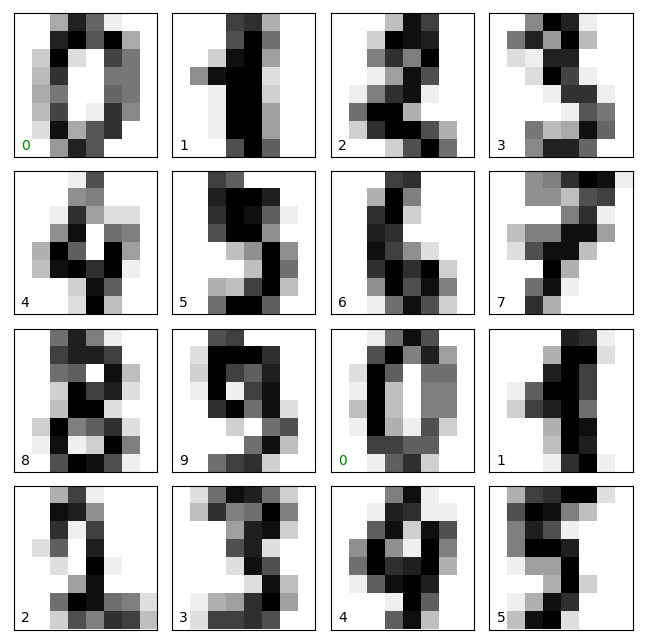
2. 数据处理
由于数据为8×8的图像数据,因此每个图像包含64个像素值。如果不将图像数据转换为一维向量,算法无法处理直接矩阵的数据。我们需要将数据转化为一维向量,来让SVM能够处理数据。这个过程通过numpy库中的reshape()函数实现。
同时由于是机器学习项目,我们需要划分训练集和测试集,通过使用sklearn库中的train_test_split函数来随机划分数据集为训练集和测试集。具体地,我将手写数字数据集中的样本随机划分为训练集和测试集,其中训练集占总样本数的70%,测试集占30%。这个划分比例可以根据实际情况进行调整。
# 将图像数据转换为一维向量
X = digits.images.reshape((len(digits.images), -1))
y = digits.target# 将数据集分为训练集和测试集
X_train, X_test, y_train, y_test = train_test_split(X, y, test_size=0.3)
3. 训练过程
使用sklearn库中的SVC()函数创建SVM分类器,并指定超参数。在这个项目中,参数是gamma=0.001。在实际使用中,我们可以多次调整参数,结合损失函数的变化,以寻得最优的参数。或者也可以直接使用默认的参数设置,即clf = SVC。
训练模型:使用SVM分类器对训练集进行训练,通过调用fit()方法实现。
预测结果:使用训练好的SVM分类器对测试集进行预测,通过调用predict()方法实现。
# 创建SVM分类器
clf = SVC(gamma=0.001)# 训练分类器
clf.fit(X_train, y_train)# 测试分类器
y_pred = clf.predict(X_test)
4. 输出结果
首先是评估模型的性能,使用sklearn库中的confusion_matrix()函数计算模型的混淆矩阵,混淆矩阵的行表示实际标签,列表示预测标签,每个元素表示实际标签为该行所对应的数字,而分类器预测为该列所对应的数字的样本数。混淆矩阵可以比较直观的展示该项目中分类错误的个数,并根据混淆矩阵计算出模型的准确率、精确率、召回率和F1分数等指标。
# 输出混淆矩阵和准确率
cm = confusion_matrix(y_test, y_pred)
print("混淆矩阵:")
print(cm)accuracy = clf.score(X_test, y_test)
print("准确率: {:.2f}%".format(accuracy * 100))# 显示一些测试样本和其预测结果
fig, axes = plt.subplots(4, 4, figsize=(8, 8),subplot_kw={'xticks':[], 'yticks':[]},gridspec_kw=dict(hspace=0.1, wspace=0.1))for i, ax in enumerate(axes.flat):ax.imshow(X_test[i].reshape(8,8), cmap='binary', interpolation='nearest')ax.text(0.05, 0.05, str(y_pred[i]),transform=ax.transAxes,color='green' if (y_pred[i]==y_test[i]) else 'red')plt.show()
混淆矩阵:
[[56 0 0 0 0 0 0 0 0 0]
[ 0 57 0 0 0 0 0 0 0 0]
[ 0 0 44 0 0 0 0 0 0 0]
[ 0 0 0 60 0 0 0 0 0 0]
[ 0 0 0 0 70 0 0 0 0 0]
[ 0 0 0 0 0 56 1 0 0 0]
[ 0 0 0 0 0 0 48 0 0 0]
[ 0 0 0 0 0 0 0 55 0 1]
[ 0 1 0 0 0 0 0 0 49 0]
[ 0 0 0 0 0 0 0 1 0 41]]
准确率: 99.26%
完整代码
import numpy as np
import matplotlib.pyplot as plt
from sklearn import datasets
from sklearn.model_selection import train_test_split
from sklearn.svm import SVC
from sklearn.metrics import confusion_matrix# 加载手写数字数据集
digits = datasets.load_digits()# 显示数据集基本信息
print("数据集基本信息:")
print("样本数量: {}".format(len(digits.images)))
print("图像大小: {}".format(digits.images[0].shape))# 显示一些样本图像
fig, axes = plt.subplots(4, 4, figsize=(8, 8),subplot_kw={'xticks':[], 'yticks':[]},gridspec_kw=dict(hspace=0.1, wspace=0.1))for i, ax in enumerate(axes.flat):ax.imshow(digits.images[i], cmap='binary', interpolation='nearest')ax.text(0.05, 0.05, str(digits.target[i]),transform=ax.transAxes, color='green' if (digits.target[i]==digits.target[0]) else 'black')# 将图像数据转换为一维向量
X = digits.images.reshape((len(digits.images), -1))
y = digits.target# 将数据集分为训练集和测试集
X_train, X_test, y_train, y_test = train_test_split(X, y, test_size=0.3)# 创建SVM分类器
clf = SVC(gamma=0.001)# 训练分类器
clf.fit(X_train, y_train)# 测试分类器
y_pred = clf.predict(X_test)# 输出混淆矩阵和准确率
cm = confusion_matrix(y_test, y_pred)
print("混淆矩阵:")
print(cm)accuracy = clf.score(X_test, y_test)
print("准确率: {:.2f}%".format(accuracy * 100))# 显示一些测试样本和其预测结果
fig, axes = plt.subplots(4, 4, figsize=(8, 8),subplot_kw={'xticks':[], 'yticks':[]},gridspec_kw=dict(hspace=0.1, wspace=0.1))for i, ax in enumerate(axes.flat):ax.imshow(X_test[i].reshape(8,8), cmap='binary', interpolation='nearest')ax.text(0.05, 0.05, str(y_pred[i]),transform=ax.transAxes,color='green' if (y_pred[i]==y_test[i]) else 'red')plt.show()

