StopWath,apache commons lang3 包下的一个任务执行时间监视器的使用
StopWath是 apache commons lang3 包下的一个任务执行时间监视器,与我们平时常用的秒表的行为比较类似,我们先看一下其中的一些重要方法:
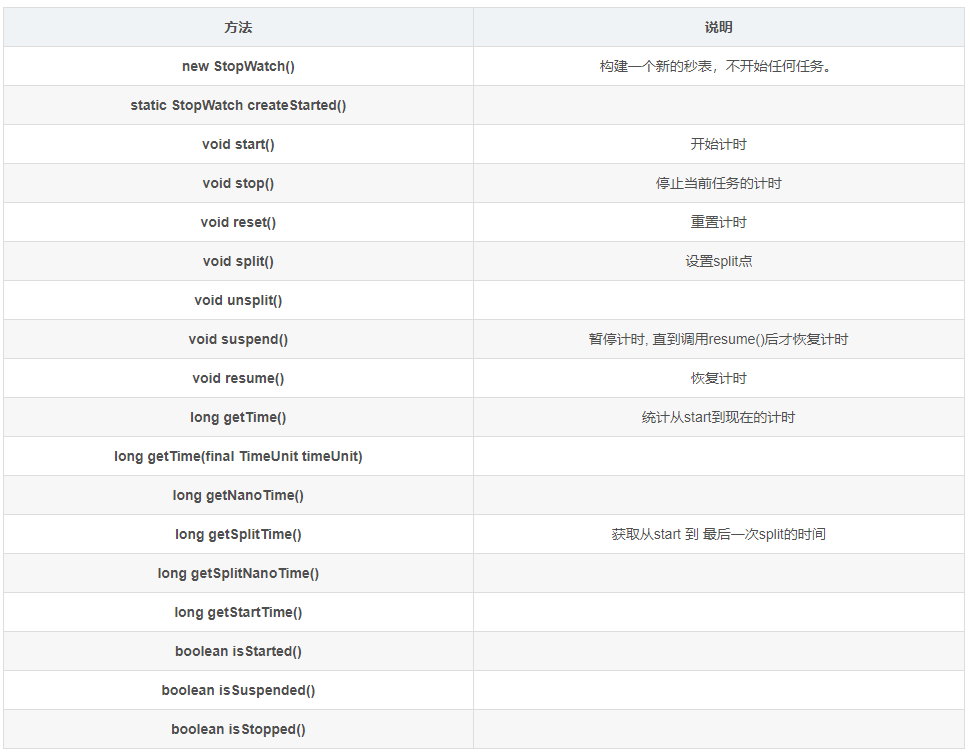
<!-- https://mvnrepository.com/artifact/org.apache.commons/commons-lang3 -->
<dependency> <groupId>org.apache.commons</groupId> <artifactId>commons-lang3</artifactId> <version>3.6</version>
</dependency>Apache提供的这个任务执行监视器功能丰富强大,灵活性强,如下经典实用案例:
public static void main(String[] args) throws InterruptedException { //创建后立即start,常用 StopWatch watch = StopWatch.createStarted();// StopWatch watch = new StopWatch(); // watch.start(); Thread.sleep(1000); System.out.println(watch.getTime()); System.out.println("统计从开始到现在运行时间:" + watch.getTime() + "ms");Thread.sleep(1000); watch.split(); System.out.println("从start到此刻为止的时间:" + watch.getTime()); System.out.println("从开始到第一个切入点运行时间:" + watch.getSplitTime());Thread.sleep(1000); watch.split(); System.out.println("从开始到第二个切入点运行时间:" + watch.getSplitTime()); // 复位后, 重新计时 watch.reset(); watch.start(); Thread.sleep(1000); System.out.println("重新开始后到当前运行时间是:" + watch.getTime()); // 暂停 与 恢复 watch.suspend(); System.out.println("暂停2秒钟"); Thread.sleep(2000); // 上面suspend,这里要想重新统计,需要恢复一下 watch.resume(); System.out.println("恢复后执行的时间是:" + watch.getTime());Thread.sleep(1000); watch.stop();System.out.println("花费的时间》》" + watch.getTime() + "ms"); // 直接转成s System.out.println("花费的时间》》" + watch.getTime(TimeUnit.SECONDS) + "s");
}